Side Tray Relay Sensor
Sub and main output trays (
 Sub and Main Output Trays)
Sub and Main Output Trays)Tray left front and rear covers (
 Tray Left Front and Rear Covers)
Tray Left Front and Rear Covers)Side tray (
 Installation Procedure in the base copier manual)
Installation Procedure in the base copier manual)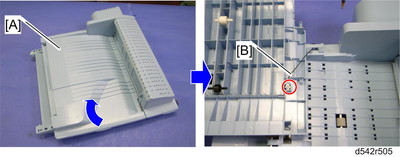
Open the paper tray [A].
Remove the ground cable [B] (
 x 1).
x 1).Remove the paper tray [A].
Turn over the side tray.
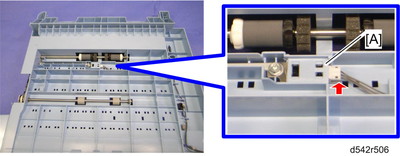
Side tray relay sensor [A] (
 x 1, hooks)
x 1, hooks)Turn over the side tray, and then remove the side tray relay sensor.

