Installation Procedure
Put the caster table on a flat place.
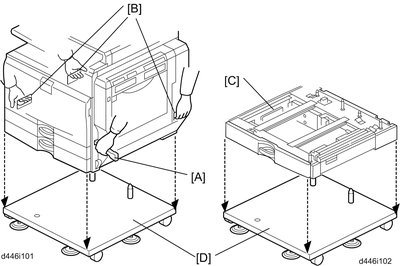
Grasp the handle [A] and grips [B] of the machine, if the copier is to be installed on the caster table.
Lift the copier or one-tray paper feed unit [C], and then install it on the caster table [D].

Hold the handle and grips of the machine when you lift and move the machine.
Pull out tray 2 of the mainframe or the tray of the one-tray paper feed unit.
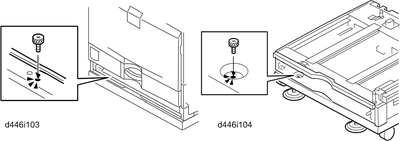
Secure the machine or one-tray paper feed unit to the caster table (stud screw x 1)
Reinstall the tray in the mainframe or one-tray paper feed unit.
Adjust the five leveling adjustors of the caster table.

