Installation Procedure
![]()
Unplug the main machine power cord before starting the following procedure.
![]()
The Paper Tray Unit (D537) or LCT 2000-sheet (D538) must be installed before installing this 1200-sheet LCT.
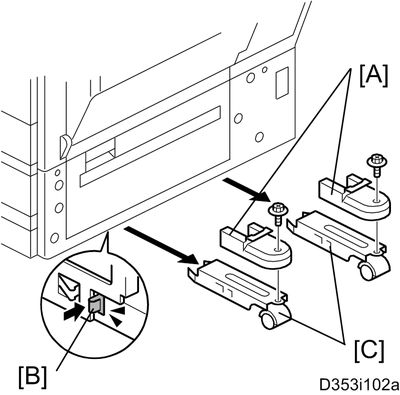
Unpack the LCT and remove the tapes.
Remove the stand covers [A].
Release the locks [B] of the front and rear caster stands.
Remove the caster stands [C].
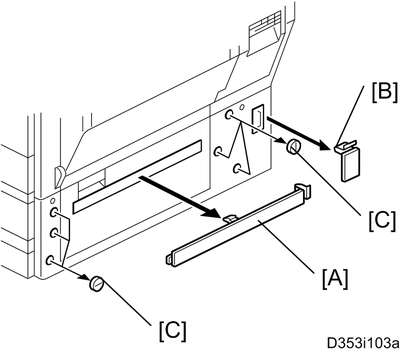
Remove the paper path cover [A], connector cover [B] and six hole covers [C].
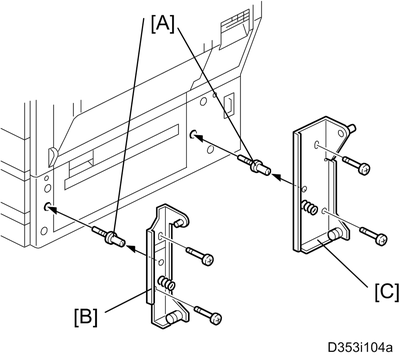
Insert the joint pins [A].
Attach the front [B] and rear brackets [C] (
 x 2 each).
x 2 each).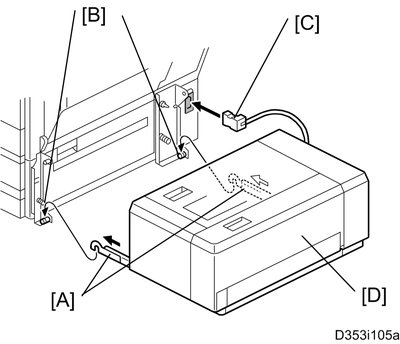
Pull out the front and rear rails [A], and then hang them on each bracket [B].
Connect the LCT cable [C] to the main machine.
Slide the LCT [D] into the main machine.
Make sure that the front and rear sides of the LCT are closely attached to the main machine.

