Installation Procedure
![]()
Unplug the main machine power cord before starting the following procedure.
![]()
Before you install the 500-sheet finisher, the optional bridge unit (D386) must be installed.
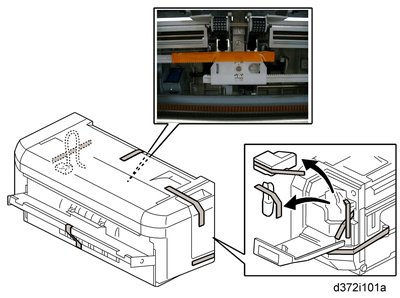
Unpack the finisher and remove the tapes.
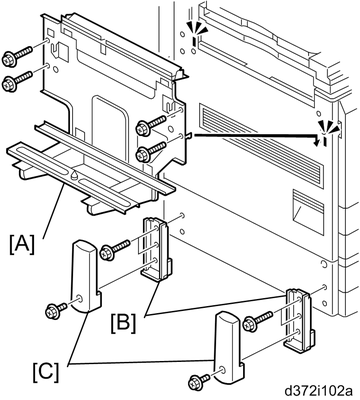
Install the unit holder [A] (
 x 3 - M4 x 14).
x 3 - M4 x 14).Install the support brackets [B] (
 x 2 each: M4 x 20)
x 2 each: M4 x 20)Install the support bracket covers [C] (
 x 1 each: M3 x 8)
x 1 each: M3 x 8)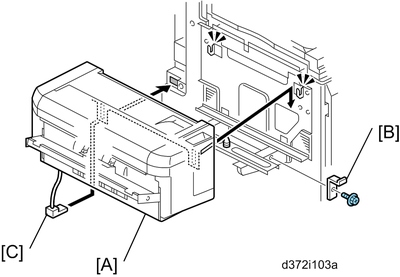
Install the 500-sheet finisher [A].
Install the holder bracket [B] (
 x 1; M3 x 6).
x 1; M3 x 6).Connect the finisher cable [C].
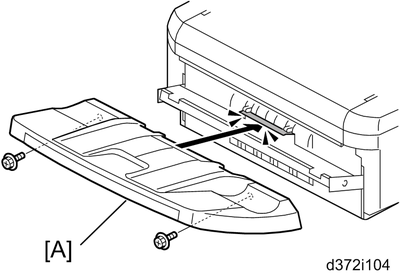
Install the shift tray [A] (
 x 2 - M3 x 8).
x 2 - M3 x 8).Turn on the main power switch and check the finisher operation.

