Installation Procedure
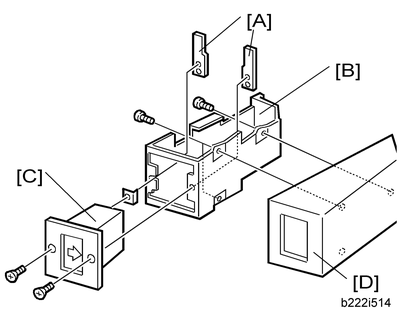
Hold the key counter plate nuts [A] on the inside of the key counter bracket [B] and insert the key counter holder [C].
Secure the key counter holder to the bracket (
 x 2).
x 2).Install the key counter cover [D] (
 x 2).
x 2).Rear cover (
 Rear Cover
Rear Cover )
)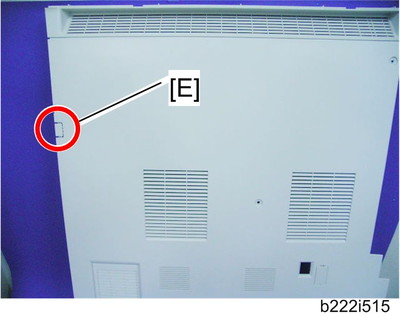
Cut off the part [E] of the rear cover.

Connect the harness to the connector [F] inside the machine.
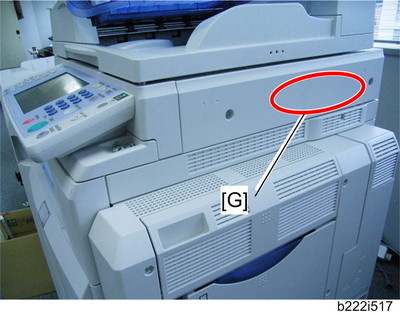
Peel off double sided tape on the key counter bracket and attach the key counter to the scanner right cover [G].
Reassemble the machine.

