Installation Procedure
Rear cover (
 Rear Cover
Rear Cover )
)IOB bracket (
 Controller Box
Controller Box )
)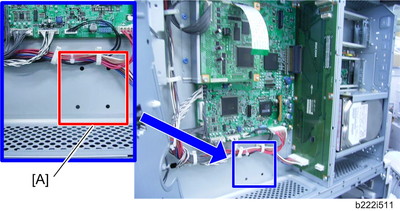
Install the four stud stays in the location [A] in the controller box.
Install the key counter interface board on the four stud stays in the controller box.
Connect the harness to CN3 on the key counter interface board.
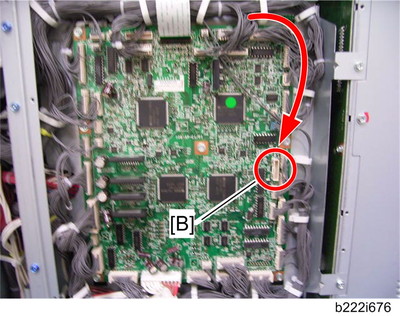
Close the IOB bracket and connect the other terminal to CN215 [B] on the IOB.
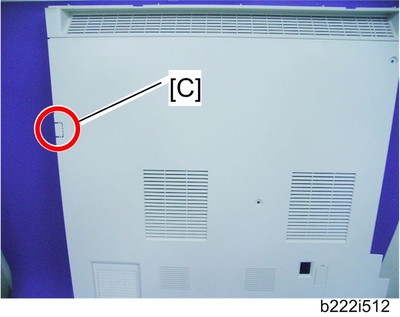
Cut off the part [C] of the rear cover.
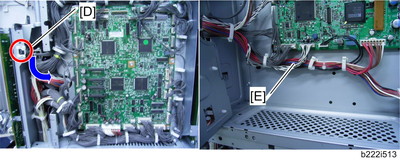
Clamp the harness from the counter device with the clamp [D] and put it as shown by the blue arrow (
 x 1).
x 1).Route the harness from the counter device in the same way as the other harnesses [E] (
 x 3).
x 3).Connect the harness from the counter device to CN4 on the key counter interface board.
Reattach the IOB bracket (
 Controller Box
Controller Box ).
).Reassemble the machine.

