Installation Procedure
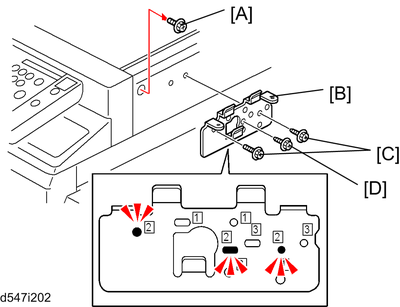
Remove the screw [A] on the scanner right cover.
Attach the tray bracket [B] to the scanner right cover (
 [C] x 2: M3x10,
[C] x 2: M3x10,  [D] x 1: M3x14).
[D] x 1: M3x14).For this model, use the screw holes marked "2" on the table bracket.
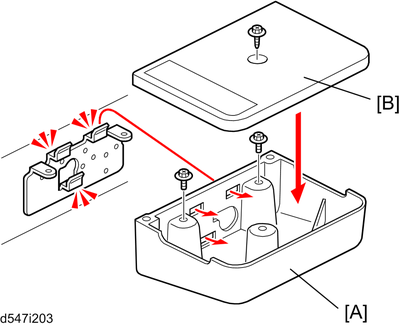
Attach the lower tray [A] to the tray bracket (
 x 2: M3x8).
x 2: M3x8).Attach the upper tray [B] to the tray bracket (
 x 1: M3x8).
x 1: M3x8).Use the clamps as necessary to clamp the cable of the card read/writer device.
![]()
The smart card reader must be placed on this card reader table. If not, some antenna or transmitter in the main machine may be interrupted.

