After installing a new ID sensor unit/board
Do the following adjustment after installing a new ID sensor unit/board.
Plug in and turn on the main power switch of the copier.
Enter the SP mode.
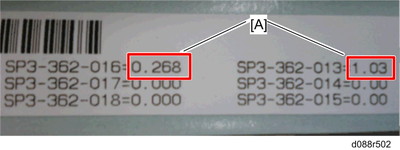
Input two correction coefficients [A] for the ID sensor with SP3-362-013 and SP3-362-016 on the barcode sheet provided with the new ID sensor unit/board.

For example, input "1.03" with SP3-362-013.
SP numbers other than SP3-362-013 and -016 are not required for this procedure.
Exit the SP mode.

