When reinstalling the by-pass paper size sensor
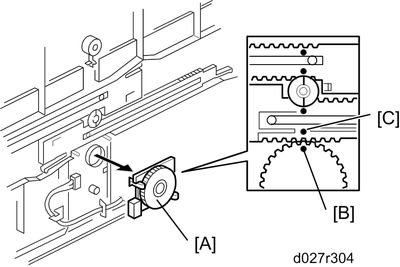
Adjust the projection [A] of the left side fence bar (it must be centered).
Install the by-pass paper size detection switch so that the hole [B] in this switch faces the projection [C] of the left side fence bar.
Reassemble the copier.
Plug in and turn on the main power switch.
Check this switch operation with SP5803-011 (By-pass paper size < Input Check).
Paper Size |
Display |
Paper Size |
Display |
A3 SEF |
00001110 |
A5 SEF |
00001011 |
B4 SEF |
00001100 |
B6 SEF |
00000011 |
A4 SEF |
00001101 |
A6 SEF |
00000111 |
B5 SEF |
00001001 |
Smaller A6 SEF |
00001111 |

