Paper Trays
Pull each paper tray out. Then adjust the side guides and end guide to match the paper size.

To move the side guide, first pull out the tray fully. Then push down the green lock at the rear inside the tray.
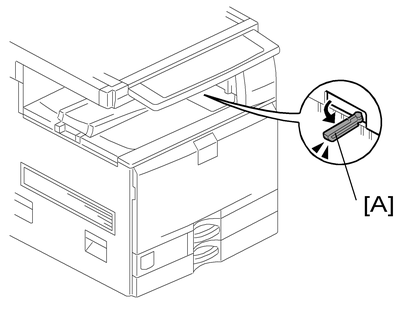
Pull out the feeler [A] for the output tray full detection mechanism.

