Emblem and Decals
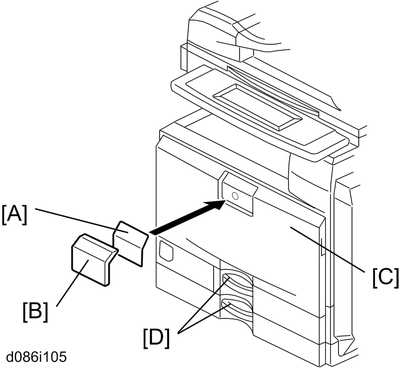
Attach the correct emblem [A] and the cover [B] to the front door [C] of the machine, if the emblem is not attached.
Attach the correct paper tray number and size decals to the paper trays [D].

Paper tray number and size decals are also used for the optional paper tray or the optional LCT. Keep these decals for use with these optional units.

