Preparing before Installing the DF Handle
Open the ADF unit.
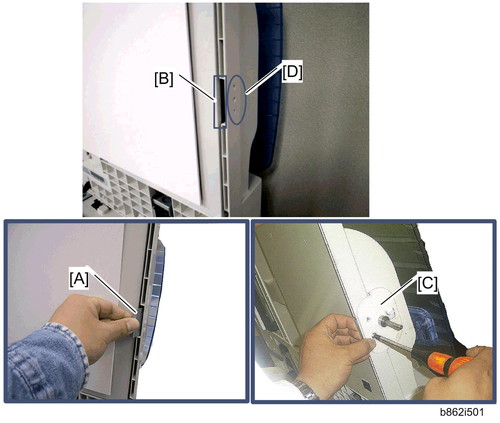
Hold the securing bracket [A] at the location [B], inside the ADF cover.
Secure the stud bracket [C] to the outside of the ADF cover at location [D] with two screws ( x 2: M3x8).

The two screws must go through the ADF cover and the securing bracket [A].

Make two screw holes [E] in the scanner right cover with an M3x12 tapping screw from the accessories.

