For installing the tray heater in D537
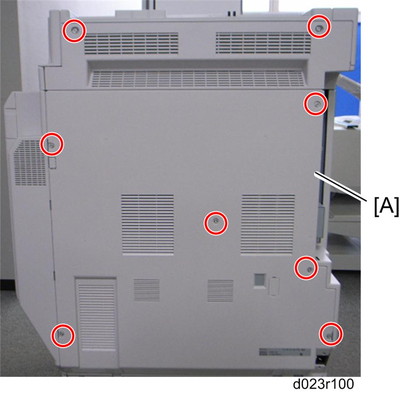
Rear cover [A] (
 x 8)
x 8)Pull out the two trays in the optional paper feed unit.
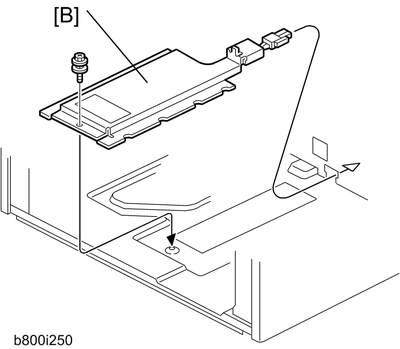
Install the tray heater [B] in the optional paper feed unit (
 x 1).
x 1).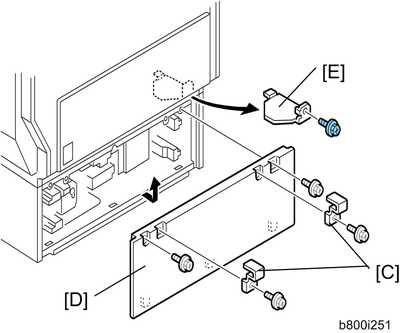
Remove the two securing brackets [C] (
 x 1 each), and then the rear cover [D] of the optional paper feed unit (
x 1 each), and then the rear cover [D] of the optional paper feed unit ( x 2).
x 2).Remove the harness cover bracket [E] (
 x 1).
x 1). 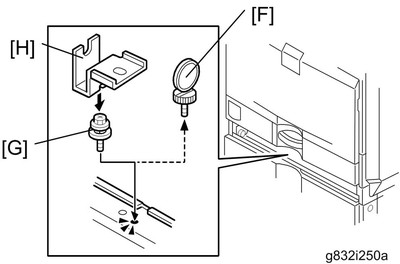
Pull out tray 2 from the mainframe.
Replace the shoulder screw [F] with the washer screw [G], using securing bracket [H] (
 x 1).
x 1).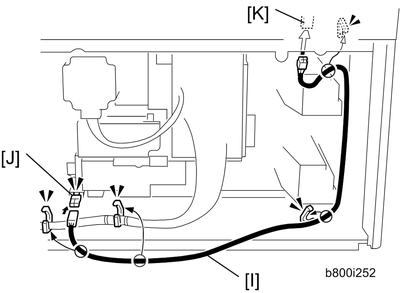
Connect the harness [I] to the connector [J] of the tray heater.
Route the harness [I] as shown and clamp it with four clamps (
 x 4).
x 4).Connect the harness [I] to the connector [K] of the mainframe.
Reassemble the mainframe and optional paper feed unit.
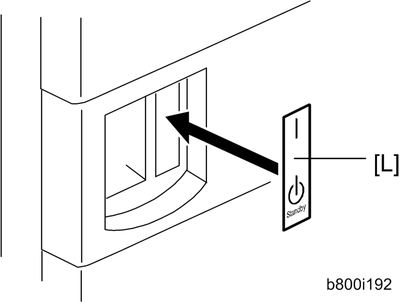
Attach the on/standby decal [L] to the right-hand side of the main power switch.

