PostScript3 Unit Type C5501
The PostScript3 application and fonts cannot be moved to another SD card. However, other applications can be moved onto the PostScript3 SD card.
![]()
Unplug the main machine power cord before you do the following procedure.
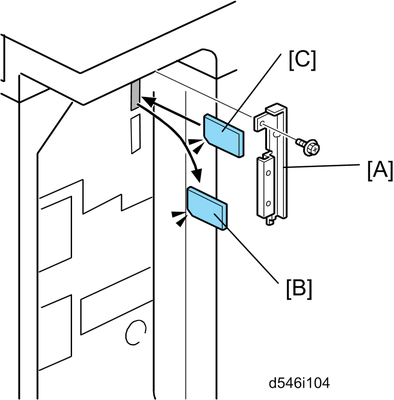
Remove the SD-card slot cover [A] from the SD card slots (
 x 1).
x 1).Move the SD card (security applications) [B] from SD slot 1 to SD slot 2.
If the VM card is already in SD slot 2, first remove the VM card in SD slot 2.
Insert the SD card [C] (PostScript 3) in SD slot 1 with its label face towards the front of the machine. Then push it slowly into SD slot 1 until you hear a click.
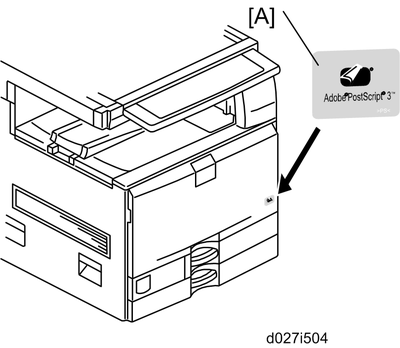
Attach the "Adobe PostScript 3" decal [A] to the front door.
Plug in, and then turn on the machine.
Move security applications from the SD card in SD slot 2 to the SD card in SD slot 1 with SP5-873-001.
Turn off the machine.
Remove the SD card from SD slot 2, and then keep it in a safe place (
 SD Card Appli Move).
SD Card Appli Move).Insert the VM card in SD slot 2.
Attach the SD-card slot cover, and then turn on the machine (
 x 1).
x 1).Make sure that the machine can recognize the option (see ‘Check All Connections’ at the end of this section).

