Developer
Set SP 3902-xxx to "1".
Black: 3902-005
Yellow: 3902-006
Cyan: 3902-007
Magenta: 3902-008
Turn the machine power off.
Development unit (
 Drum Unit and Development Unit
Drum Unit and Development Unit )
)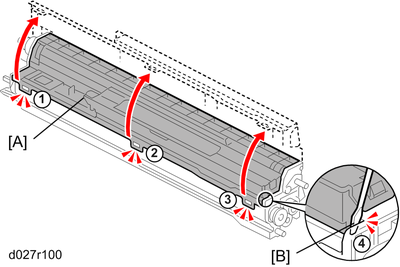
Hopper cover [A] (4 hooks)
Release the three hooks first in the correct order (from to ).
Put the head of a screwdriver in the groove gap [B] as shown, and then release the hook
 .
.
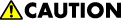
Follow the correct order
 to
to  . Otherwise, the hopper cover may be damaged. The hook
. Otherwise, the hopper cover may be damaged. The hook  breaks easily.
breaks easily.
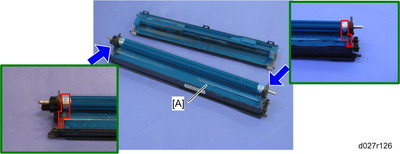
Shake a bag of developer and pour it into the development hopper [A].
Reattach the hopper cover (hook x 3).
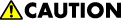
Keep the developer off at both ends of the development unit enclosed in red lines in the diagram.
Turn the machine power on. The machine initializes the developer and resets the PM counter for the developer. (For details of the developer initialization result, see "Developer Initialization Result" in the "Appendix: Process Control Error Conditions" chapter.
Do the ACC procedure.

