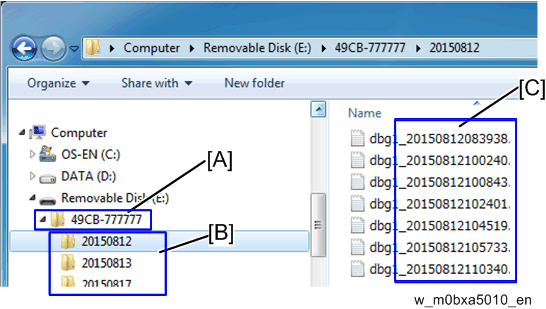Folder Structure of the SD Card
When you insert the SD card in the SD card slot of your computer, it is displayed as follows.
- The following example shows an SD card inserted to the D drive displayed in Explorer.
- In the following example, 49CB-777777 [A] is the folder with the machine serial number as its name. The "2015xxxx" folders [B] below it are folders with the date as the name of each, in which the log files [C] are saved.