Do the following procedure to download SP data from an SD card to the NV-RAM in the machine.
The NV-RAM data download may fail if the SD card with the NV-RAM data is damaged, or if the connection of the GAU (main controller board) is defective.
- Do the download procedure again if the download fails.
- Do the following procedure if the second attempt fails:
- Input the NV-RAM data manually using the CSV file you created in the SP text mode before uploading the NV-RAM data.
- Turn off the main power switch.
- Remove the SD slot cover [A].
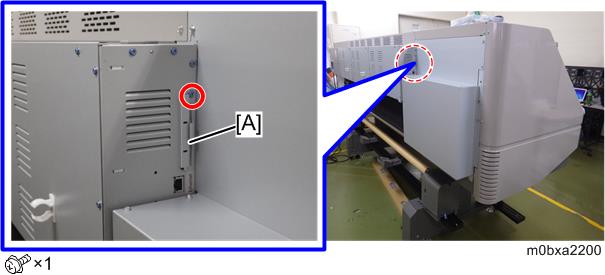
- Insert the SD card with the NV-RAM data into SD Card Slot [A].

- Turn on the main power switch.
Do SP5-825-001 (NV-RAM Data Download) and touch [EXECUTE].

- The serial number of the file on the SD card must match the serial number of the machine for the NV-RAM data to download successfully. The download fails if the serial numbers do not match.
This procedure does not download the following data to the NV-RAM:
- Total Count
- C/O, P/O Count