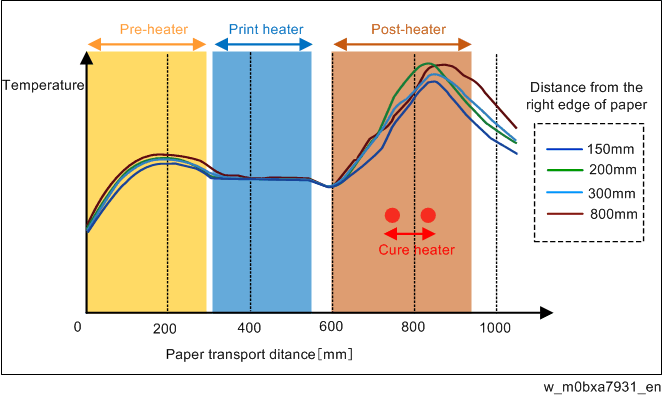Temperature Transition for the Heaters
The heaters and fans are turned ON/OFF in accordance with the state of the machine as follows. This controls the heater temperature.
Example: When the machine is started and there is a print job
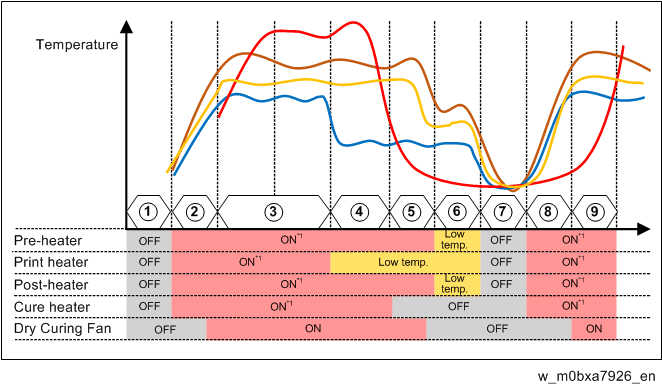
*1 When a device is ON, the machine controls it so that it reaches the target temperature.
*2 Each line shows the temperature transition of a heater.
| Line | Heater | Line | Heater |
|---|---|---|---|
 | Pre-heater | 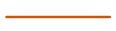 | Post heater |
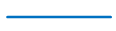 | Print heater | 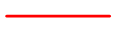 | Cure heater |
*3 The numbers indicate the state of the machine as follow.
| Number | State | Number | State |
|---|---|---|---|
| 1 | Power ON | 6 | Preheat/low power mode |
| 2 | Starting up | 7 | Off/sleep mode |
| 3 | Printing | 8 | Starting up |
| 4 | Drying after printing | 9 | Printing |
| 5 | Idle in Ready state |
Temperature Transition for the Media
Fed media is outputted after passing the pre-heater, print heater, post heater, and cure heater. The following chart shows the temperature transition of the media as it passes each heater.