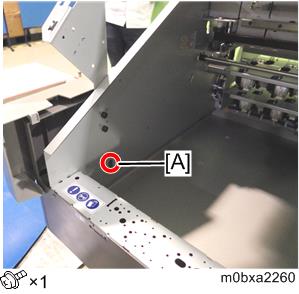Attach the left bottom cover [A] from the lower side, and then hook the cutouts onto the stepped screws [B] of the main unit.
- Front side
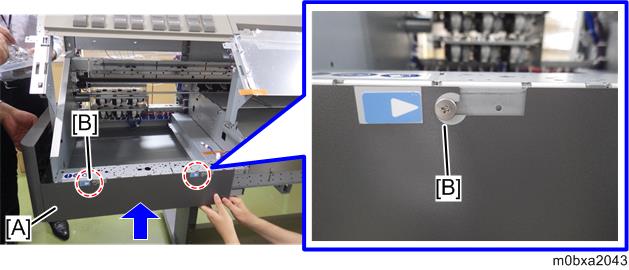
- Rear side
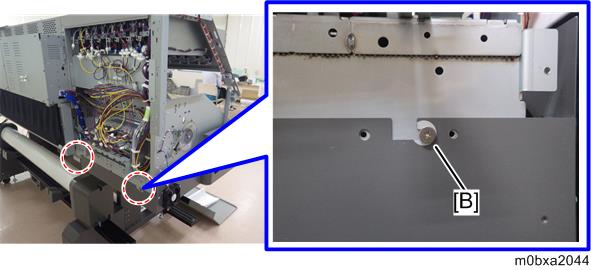
- Front side
Fix the left bottom cover. (TAPPING SCREW:4X8)
- Front side

- Rear side
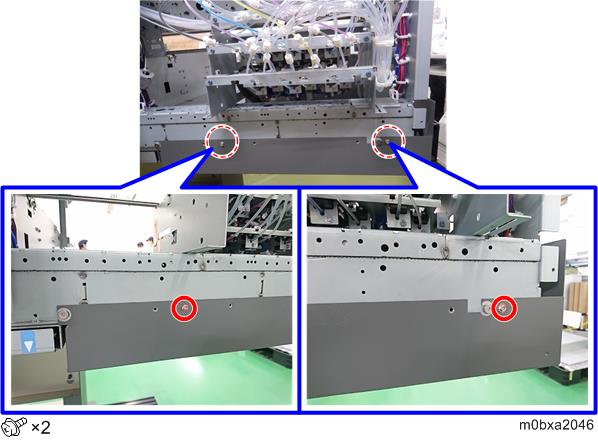
- Front side
- Connect the connector of the internal ventilation fan [A].
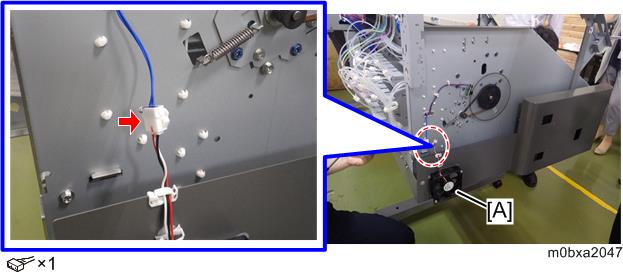
Reattach the removed covers.
If your customer uses the machine in the state of 4CW (C, M, Y, K, W), which is ink components type, reattach only the left side lower cover. (Do not reattach the left front cover, the left side upper cover, the rear left cover)
When installing the left side lower cover, use the stepped screw provided with the main machine to retain the position [A]. (SCREW:M3:DIA4X5.6)
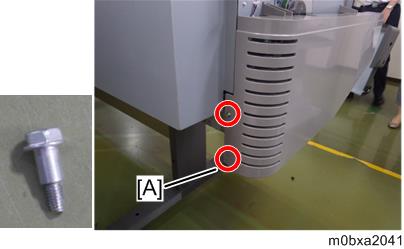
When attaching the left side lower cover, fix the position [A] with the screw. (TAPPING SCREW:ROUND POINT:4X10)