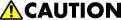
- Never open the center cover or raise the lever during printing. Opening the cover or raising the lever will abort printing.

You cannot print a test pattern on narrow media. When performing the connection methods, use media that has a width of 297 mm (approx. 11.7 inches) or more.
Printing the test pattern consumes ink. Perform this function only when necessary.
Perform no other operations while the test pattern is printing.
An error will occur and test pattern will not print if:
There is a misfeed.
One of the machine's covers is open.
The machine is performing maintenance operations.
The machine has run out of ink.
The machine has run out of media.

Before adjusting, ensure that there is no media floating or skewing. If such issues occur, feed the media from the [Origin Setting] screen to reset the media or to resolve the skewing.
Before adjusting, ensure that the heaters reach a temperature appropriate for use.
If nozzle clogging or bending lines occur, the machine cannot perform the adjustment successfully. We recommend performing head cleaning before adjusting.
This machine cannot perform the connection methods for the print heads automatically for transparent media. Perform the connection methods manually. For details, refer to the operating instructions.
When using white ink, you cannot perform the connection methods for the print heads. Set [Print Head Alignment] and [Media Feed Correction] to [Off].