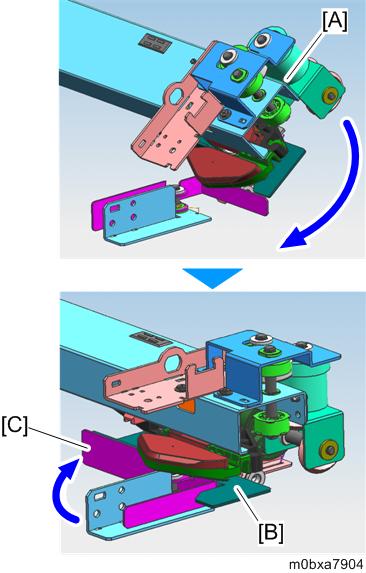The paper transport unit is equipped with the registration roller which transports the media.
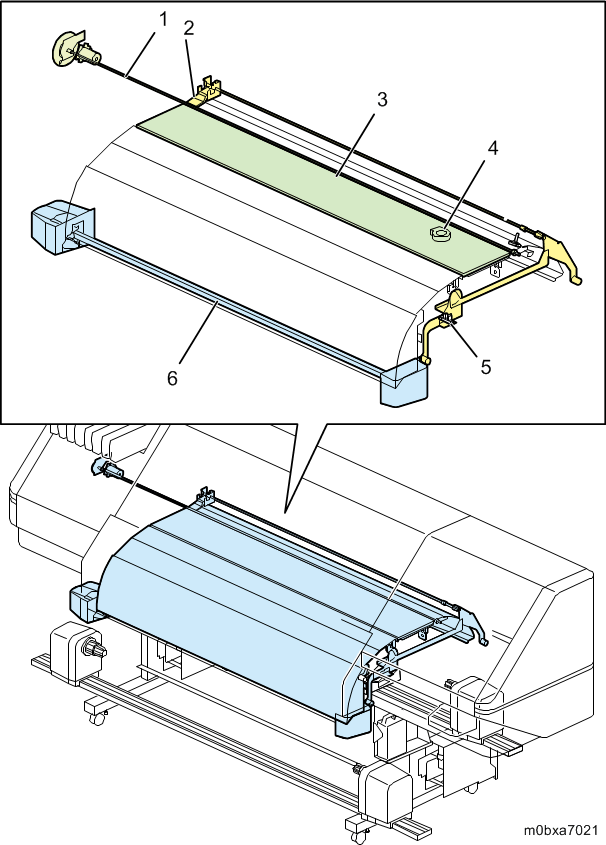
| No. | Name | No. | Name |
|---|---|---|---|
| 1 | Registration Roller | 4 | Suction Fan |
| 2 | Pinch roller arm | 5 | Registration Pressure Release Sensor |
| 3 | Platen | 6 | Cutter Unit |
Paper Transport Drive
Printing in the sub scan direction is done as the registration roller [B] is driven by the sub scan motor [A]. The paper is held by the registration roller [B] and the pinch roller [D] installed on the pinch roller arm [C] while it is transported. The sub scan motor is controlled by the sub scan encoder sensor which detects the sub scan encoder.
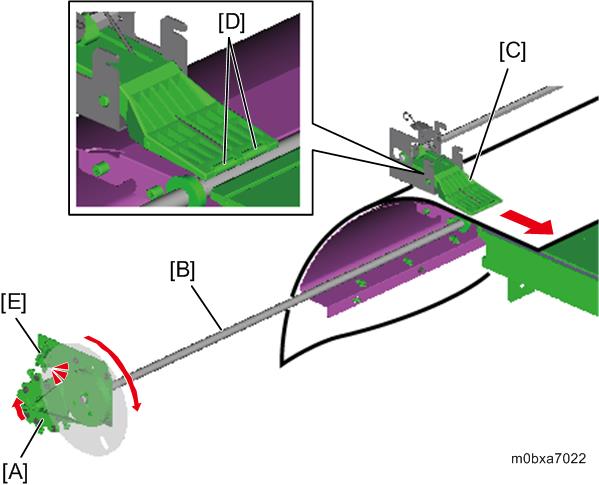
Registration Roller Release
The registration roller [A] is equipped with the pressurization unit which applies pressure to the paper while it is transported. When paper is set, pressure release operation is possible through manipulating the paper holder lever [B] on the right side of the machine. The paper holder lever [B] can be operated from both front and back of the machine.
The pressure release condition is detected by the registration roller release sensor [C].
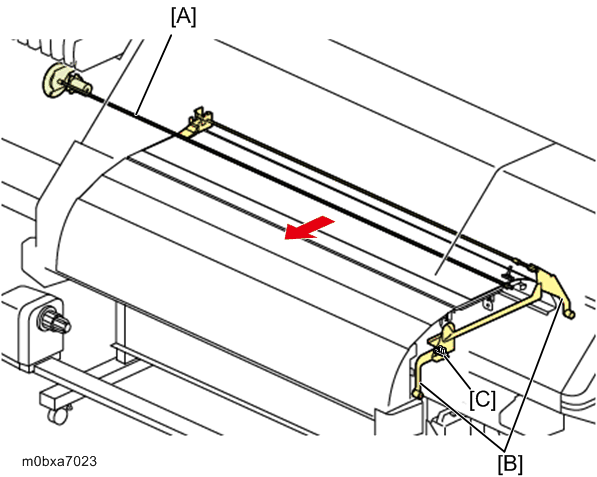
Paper Width Detection
Because there is no paper size detection mechanism in the roll feed unit, the paper width (main scan width) is detected by the paper edge sensor installed in the carriage unit when the carriage unit moves forward and is used to control the maximum print width.
The role and detection mechanism of the paper edge sensor are as follows:
- Size Detection
The paper edge sensor detects papers from right edge to left edge while the carriage moves forward.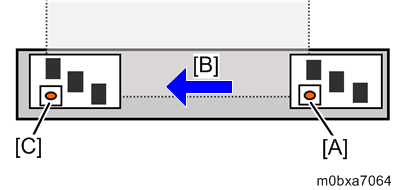
- [A]: Right edge detection
- [B]: Moves to the flushing position
- [C]: Left edge detection
- Paper Edge Detection
Checks that the paper right edge does not exceed the scale of the paper right edge on the platen (the paper right edge is within the extent of ±10 mm). - Skew Detection
After the first measurement of the paper right edge, skew detection sends papers in the sub-scan direction 200 mm.
In the second measurement of the paper right edge, skew detection judges OK if the skew amount is 1% or less.
* A cut paper is sent 100 mm.
Media Suction Mechanism
Media suction mechanism is installed in the platen in the paper transport unit. The suction fan takes in air through the holes in the platen which makes the paper stick to the platen. This enables paper to be transported while sticking to the platen which prevents paper from becoming wavy. The suction power is determined based on the type, thickness and size of the paper. It can also be configured from the [Print Adjustment] screen of the operation panel.
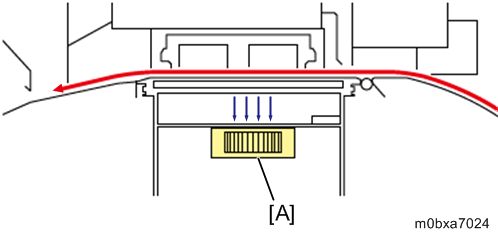
Media Cutting
You can have the media cut by pressing [Cut] when replacing media or when printing is completed.

When automatic media cutting is enabled in the printer setting of the RIP software, media is cut automatically.
Cutting operation is performed as the cutter motor [A] drives the cutter [B] and the cutter moves from the home position (right side of the machine) to the left side.
The cutter unit has cutter HP switches on both sides (left side: [C], right side: [D]). When the switch detects the cutter's movement to the left, the cutter motor rotates in reverse direction to return the cutter to the home position.
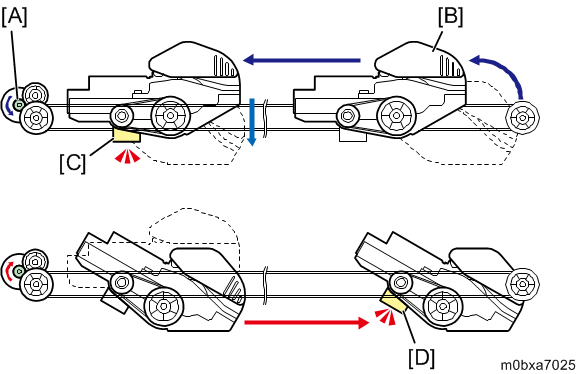
When the cutter [A] starts moving to the left, it rotates until the cutter unit [B] is perpendicular to the media. It moves further to the left and cuts the media, rotates again until it is at the original angle, and then moves back to the right. The rotation of the cutter unit is driven by the cutter motor [C] via the timing belt and gears.
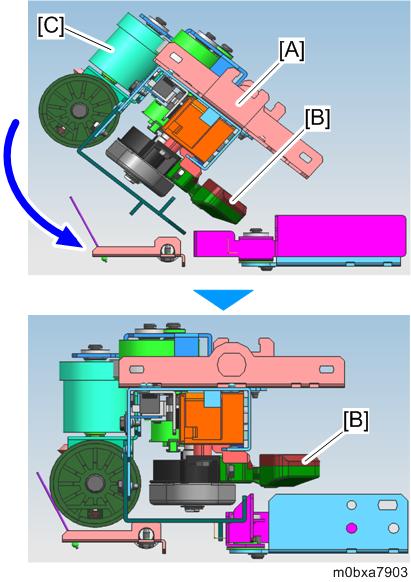
When the cutter unit [A] rotates while cutting the media, the cutter unit guide [B] pushes the media holder plate [C] and nips the media. This produced better cutting quality by preventing the media from being twisted.