- Set SP2-012-001(Initial Operation Setting) to 1.
- Remove the ink cartridges.
- Attach the ink replacement jigs [A] to the eight ink cartridges [B].
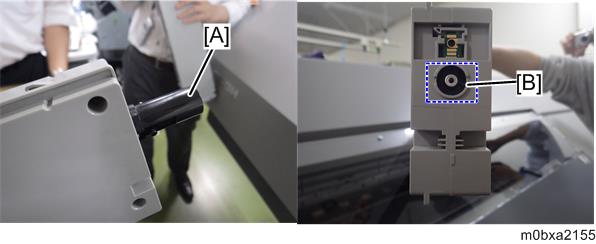
- Set the eight ink cartridges [A] to the main unit and move the lock lever [B] upward.
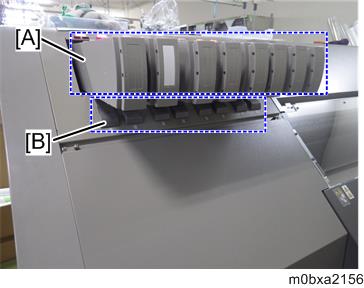
- Set SP2-012-002 (Execute Filling Liquid Extraction 1) to 7, and then execute it to discharge the cleaning liquid.