Ink [A] that has been distributed via the flow passage branch unit is driven by the ink supply pump [B] and supplied [C] to the damper inside the carriage unit.
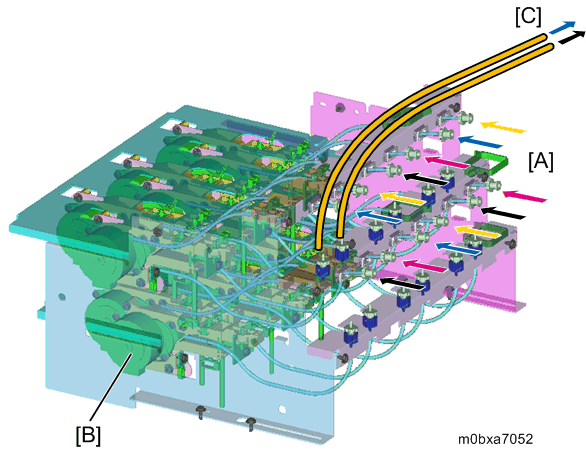
Ink Supply Mechanism
Tubing pump was adopted as the ink supply mechanism. In the tubing pump mechanism, the ink supply motor [A] rotates the eccentric cam [B] to squeeze the ink tube and supply ink.
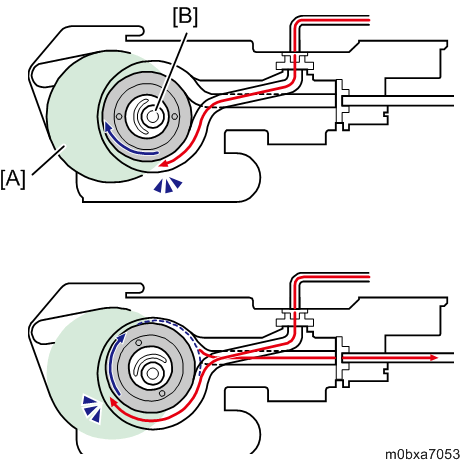
Ink Supply Path
Ink is supplied from the ink cartridge to the damper as follows.
Ink supply path overview (4C+W machine)
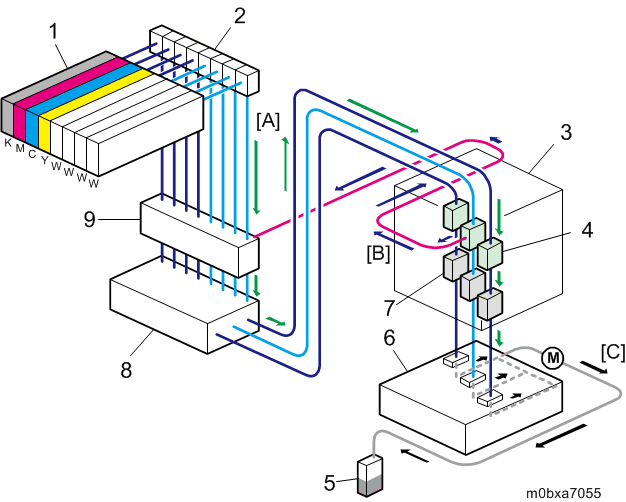
- [A]: Ink supply path
- [B]: White ink circulation path
- [C]: Waste ink collection path
| No. | Name | No. | Name |
|---|---|---|---|
| 1 | Ink cartridge | 6 | Cap Unit |
| 2 | Supply Open/Close Solenoids | 7 | Print head |
| 3 | Carriage Unit | 8 | Supply Pump |
| 4 | Damper | 9 | Flow Passage Branch Unit |
| 5 | Waste Ink Bottle |
Numbers are printed on the ink tubes on the ink supply pump side and the damper side, preventing incorrect connections during maintenance.
- Ink supply pump side
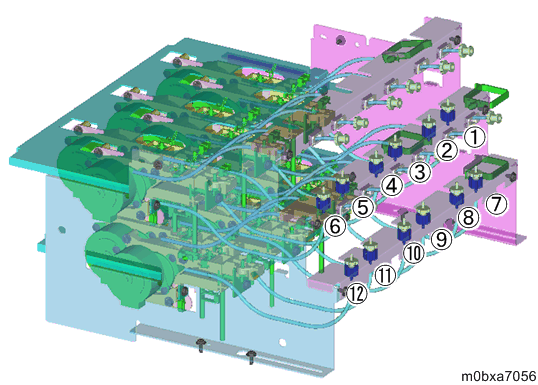
- Damper side
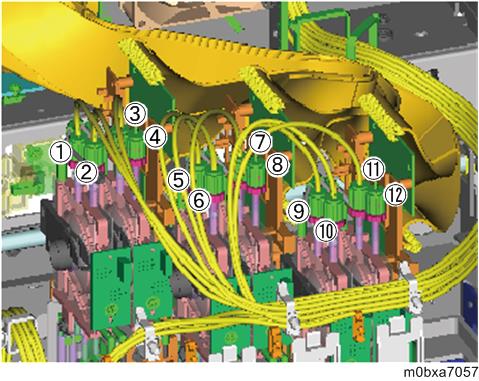
Ink Circulation Mechanism
When the white ink is left in the ink supply path for a long time, sedimentation occurs and causes the nozzles to be clogged. When white ink is used, the machine performs white ink circulation maintenance to prevent this.
During circulation maintenance, the circulation solenoids [A] control the process. The ink in the damper [B] inside print head 2 flows through the circulation path [C] and exits the damper. It then flows through the circulation path [D] inside the carriage unit and goes to the circulation ports [E] in the flow passage branch unit. After this, the ink is supplied to the damper again by the supply motor.
- Layout of the damper side
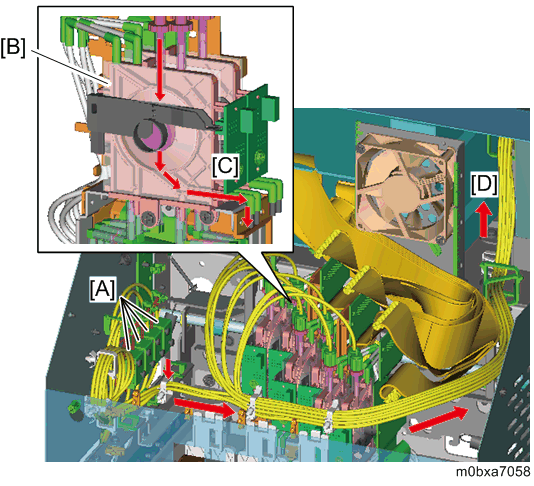
- Layout of the flow passage branch unit side
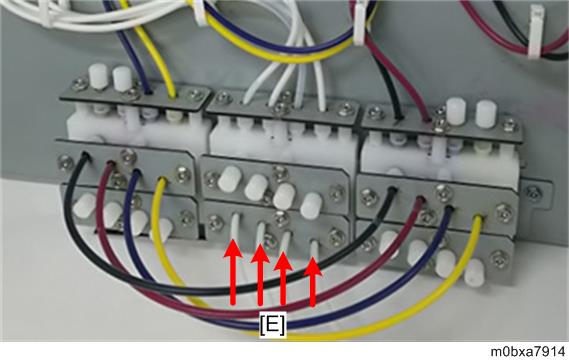
The timing of circulation maintenance
Maintenance is done when the time that has passed since the last circulation maintenance exceeds the threshold, regardless of whether the machine is printing or idle. The threshold level can be changed in SP mode. (Factory default: Level 3 [Sixty minutes].)
Threshold level
| SP No. | Name | Default | Range |
|---|---|---|---|
| SP2-512-005 | Mainten. duringStandby Freq.: Circulation | 3 | 1 to 3 |
Threshold of each level
| SP No. | Name | Default | Range |
|---|---|---|---|
SP2-513-015 | Mainten. duringCirc. Thresh.: Circulation Lv1 | 180 minutes | 1 to 10080 minutes |
SP2-513-016 | Mainten. duringCirc. Thresh.: Circulation Lv2 | 120 minutes | 1 to 10080 minutes |
SP2-513-017 | Mainten. duringCirc. Thresh.: Circulation Lv3 | 60 minutes | 1 to 10080 minutes |

When the threshold is changed during printing, circulation maintenance does not start until the current page is printed. When the current page is printed, circulation maintenance starts. When it is finished, printing is resumed from the next page.
Circulation maintenance ca also be done by selecting [Special Maintenance] - [Ink Circulation] on the [Maintenance] screen of the operation panel.
Duration of circulation maintenance
The duration of circulation can be changed in SP mode.
| SP No. | Name | Default | Range |
|---|---|---|---|
| SP2-525-001 | Ink Circulation Set: Circulation Time | 30 seconds | 0 to 600 seconds |