4.3 inch touch panel will be standard feature for Pro L5160/L5130 and tiltable up to 90°. It enables you to operate Ko-P1 more intuitively.
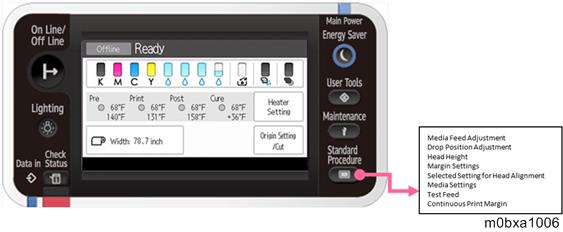

The intuitive 4.3 inch operation panel will be standard for Ko-P1, and some hard keys assist to access to the functions smoothly. Also, it improves customer usability and total productivity.
Waiting
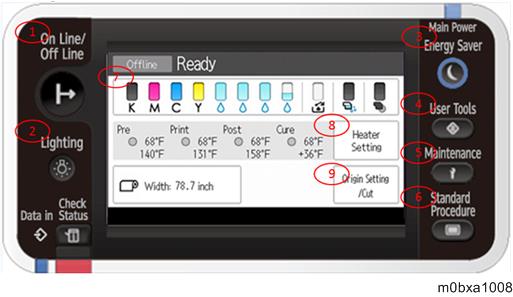
Printing
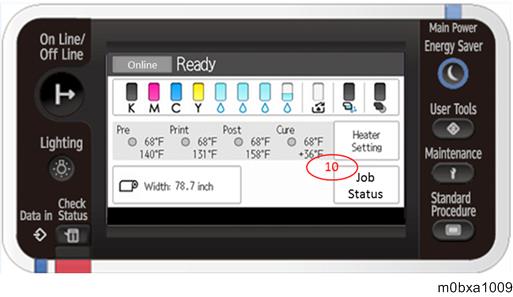
| No | Hard Key/ Button | Function/ Feature Descriptions |
|---|---|---|
1 | Online/ Offline | When you would like to start printing after ripped data are sent, you switch to "Online" mode. And, at "Offline", you can change a variety of device settings. |
2 | Lighting | Turn on and off internal LED lamp (refer to page.37) |
3 | Energy Saver | When you don't use devices, the energy consumption turns into quite low. |
4 | User Tools | Change the device setting such as IP address, languages, and so on. |
5 | Maintenance | You can access to the function list to clean print heads and keep the quality. |
6 | Standard Procedure | Each conditions for printing are adjusted under this hard keys. |
7 | Supply Remaining | Every inks and other essential supplies enable to monitor with visualized icons. |
8 | Heater Setting | Pre, Print, Post, and Fan heater are adjusted separately. |
9 | Origin Setting/ Cut | You can adjust the origins to print and cut media after pushing the button. |
10 | Job Status | When printing, you can monitor job status like profile data and media length etc. |