- Use: Margin Adjustment
- Adjustment Standard Value: 20 ± 1 mm (approx. 0.787 ± 0.039 inch)
- Printing Condition:
- Use coated paper, PVC, and glossy paper.
- Turn off the heater settings.
- Execute SP5-923-002 to output the margin adjustment pattern.
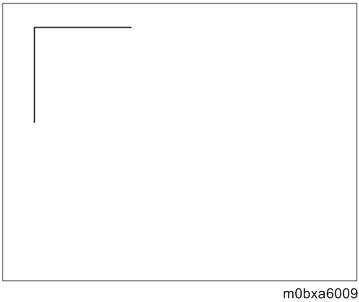
- Set the moving amount in the SP so that the distance from the right edge of the media to the vertical line of the image [A] is 20 mm. (approx. 0.787 inch)
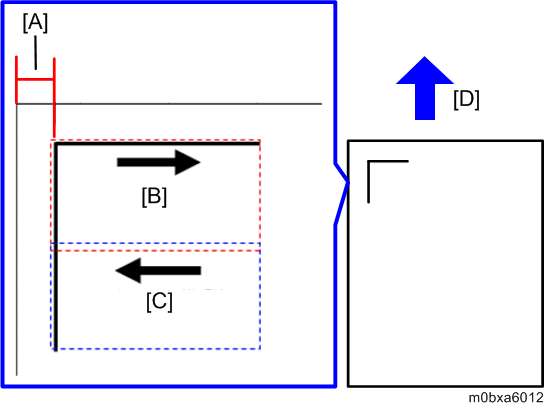
[B]: Scan 1 (forward path)
[C]: Scan2 (return path)
[D]: Feeding Direction - Adjust the image position in roll feed.
(Print Position Adj(Right Edge): Paper feed section) Input the same value you adjusted in roll feed into the SP of manual paper feed.
(Print Position Adj(Right Edge): Manual paper feed section)
Adjustment of the image position adapts to both roll feed and manual paper feed.