- Remove the ink cartridges from the main unit.
- Remove the ink replacement jigs [A] from the ink cartridge.
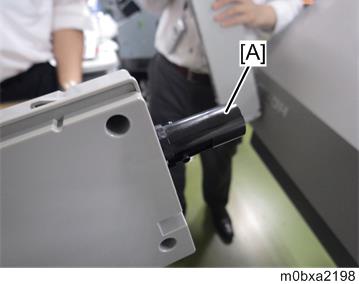
- Shake each ink cartridge up and down strongly more than 40 times.
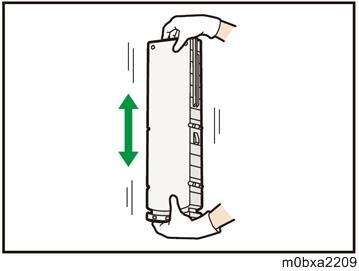
Set the eight ink cartridges [A] to the main unit, and then move the lock lever [B] upward.
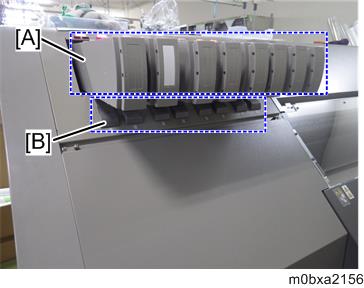

Set the each color ink cartridge to the correct position according to the ink configuration that your customer chooses. Refer to Attaching the Ink Cartridge Decal.
- Set SP2-012-003 (Execute Ink Filling) to 7, and then execute it to fill the ink into the machine.