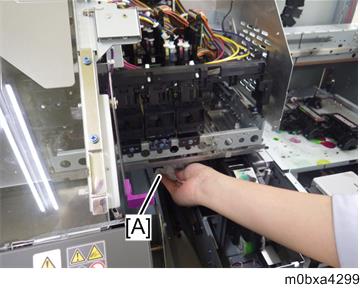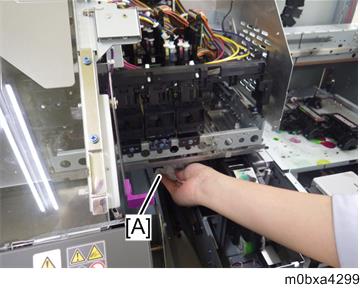- Turn the main power ON.
- Enter the SP mode, input the appropriate number for SP2-010-008 (Special Maintenance Ink Suction Sequence) and execute it.
- Input "1" for ink suction operation of H1.
- Input "2" for ink suction operation of H2.
- Input "4" for ink suction operation of H3.
For ink suction operations of multiple heads, input the sum of the numbers. For example, if ink suction operations are required for H1 and H3, the number to be inputted is 5 (1+4=5). - When finished, turn the main power OFF.
- Decap the carriage unit, and move the carriage unit to the center of the main unit. (Moving Away the Carriage Unit)
- Wipe the ink on the nozzle surface using nonwoven cloth [A].