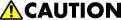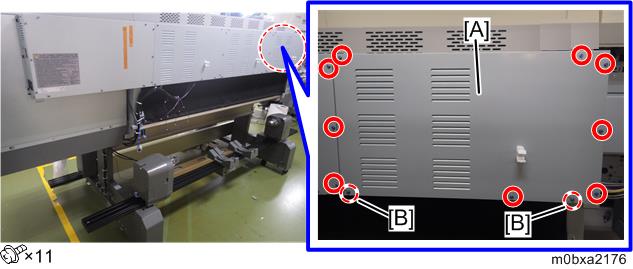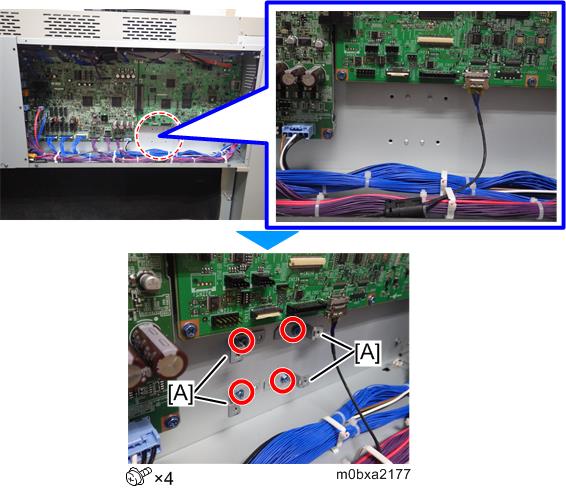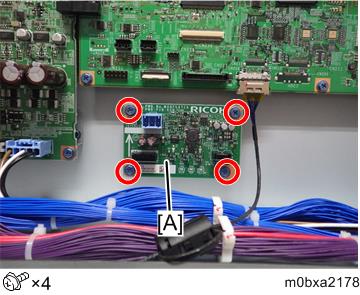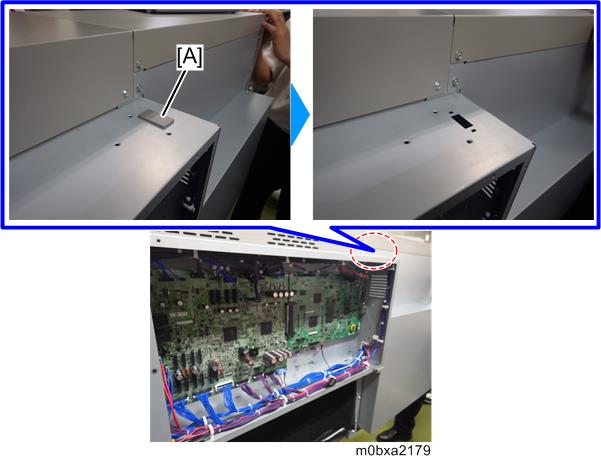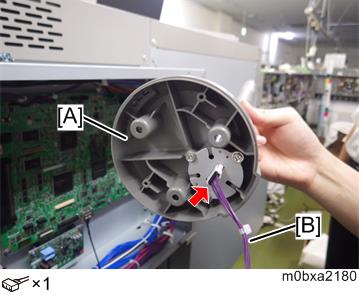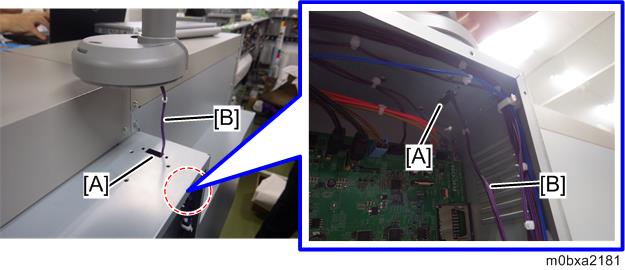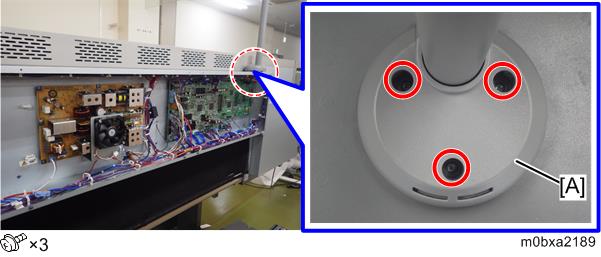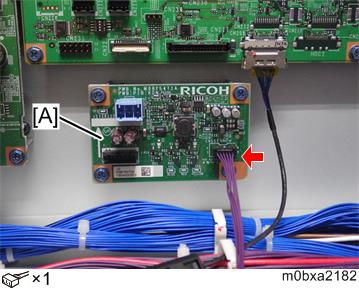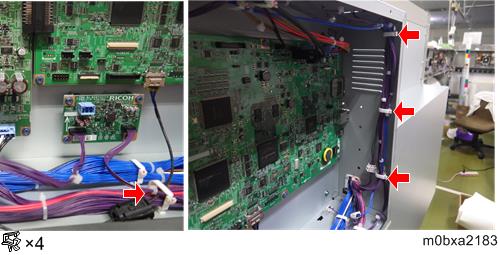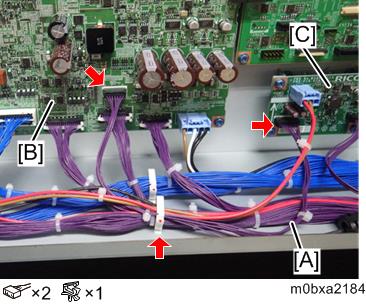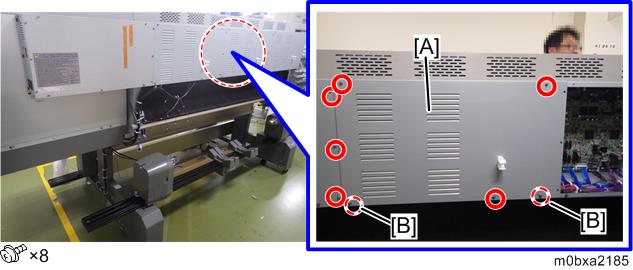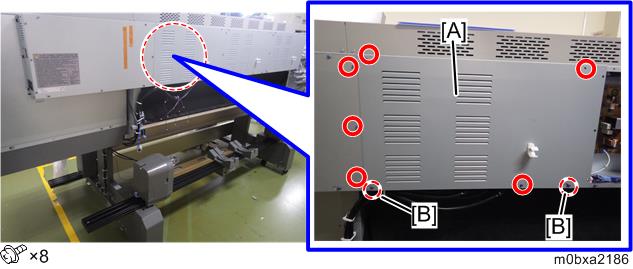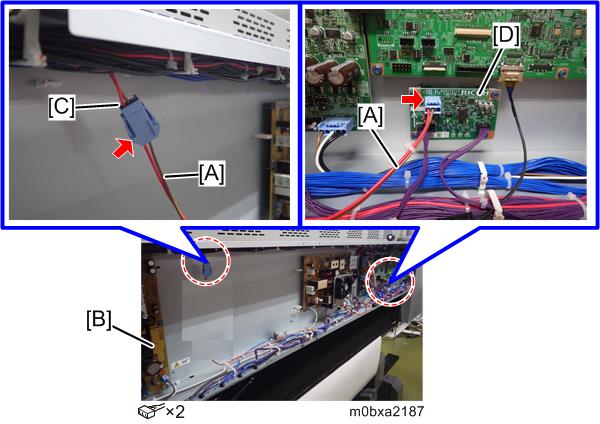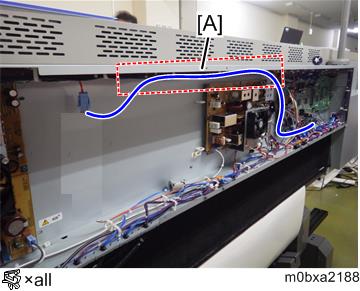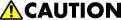
- Make sure that the main power switch and AC power switch of the main machine are turned OFF and that its power cord is disconnected before doing the following procedure. Doing the following procedure in an energized state constitutes an electric shock hazard and could cause a malfunction.
- After the power plug is unplugged, residual charge may still be left in the PSU. Be careful not to touch the PSU while operating the machine.
- Remove the controller box right cover 1 [A] of the rear side of the main unit.
When removing the controller box right cover 1, loosen the screws [B].
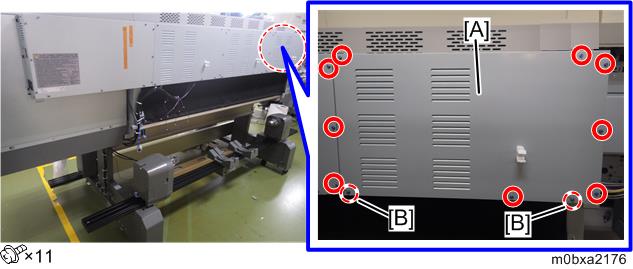
- Attach the four stands [A] inside the controller box. (TAPPING SCREW - M3X6)
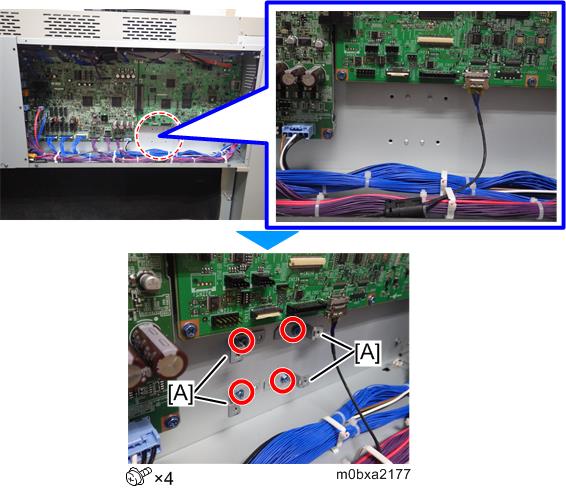
- Attach the PIB [A] to the stands. (TAPPING SCREW - M3X6)
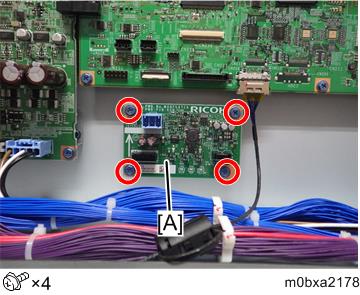
- Remove the cap [A].
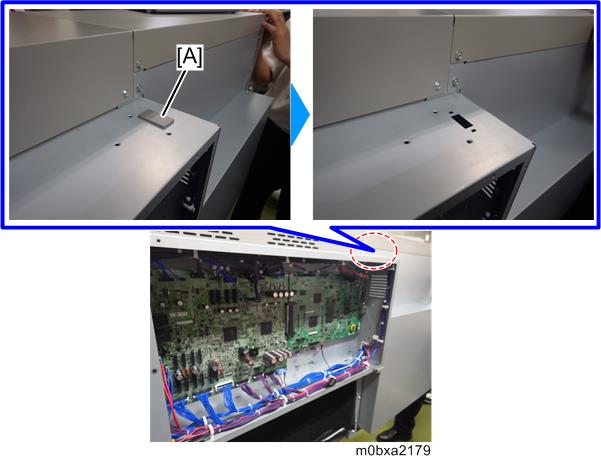
- Connect the long purple harness (640mm) [B] to the attention light [A].
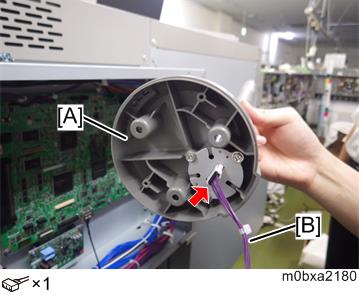
- Pass the harness [B] through the cutout [A] of the upper side of the controller box.
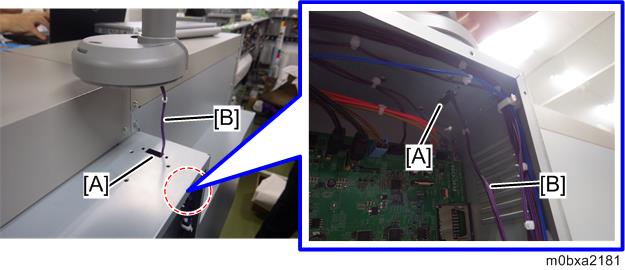
- Attach the attention light [A] to the main unit.
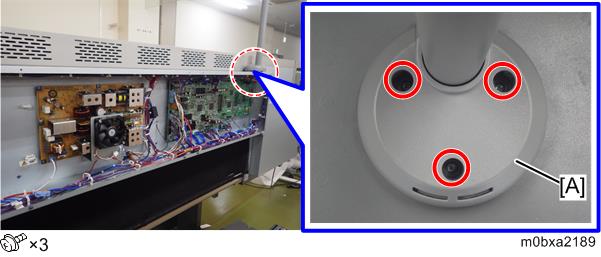
- Connect the harness, passed through the cutout in Step 6, to CN551 on the PIB [A]. (TAPPING SCREW - M4X8)
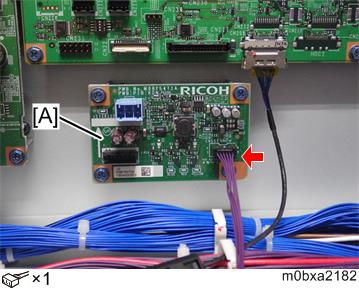
- Route the harness and secure it with the clamps as shown below.
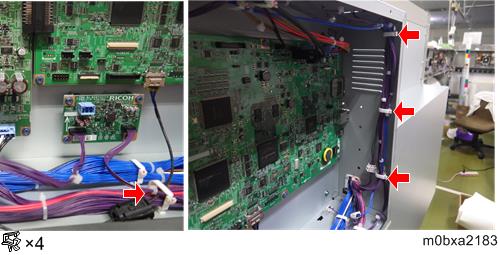
- Connect the short purple harness [A] to CN151 on the IOB [B] and CN550 on the PIB [C], and then secure the harness with the clamps.
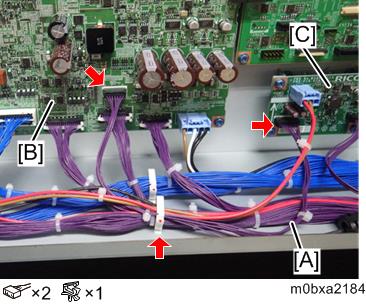
- Remove the controller box right cover 2 [A].
When removing the controller box right cover 2, loosen the screws [B].
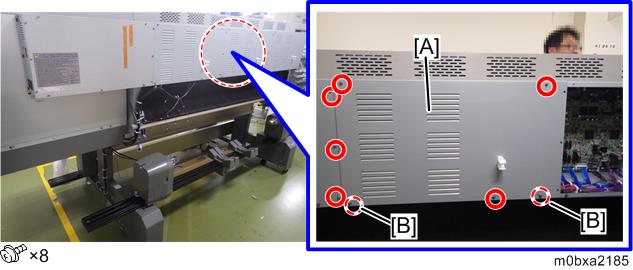
- Remove the controller box right cover 3 [A].
When removing the controller box right cover 3, loosen the screws [B].
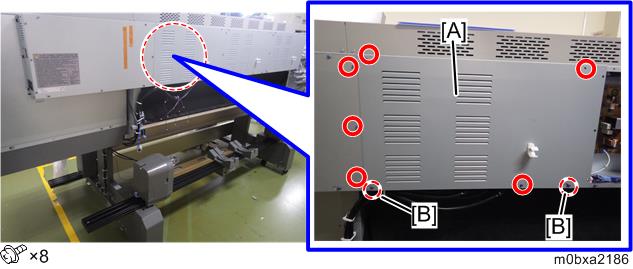
- Connect the red harness for the power [A] to the harness [C], which is connected to the PSU 5V [B], and CN552 on the PIB [D].
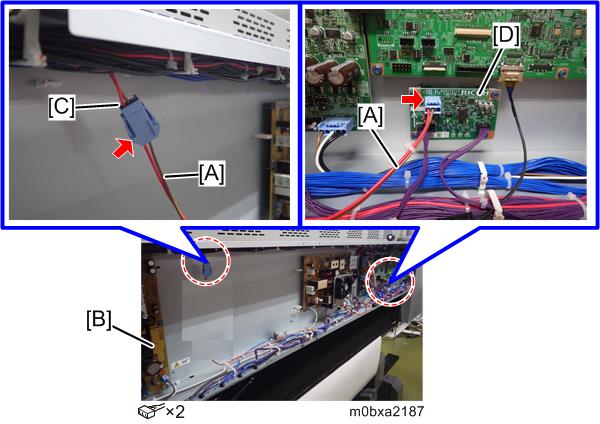
- Route the harness and secure it with the clamps [A] as shown below.
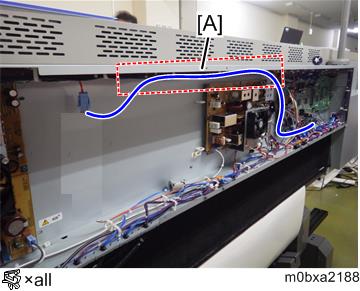
- Reattach the controller box right cover 1, 2, 3.