- Remove the rear left cover. (Removing the Rear Left Cover)
- Remove the controller box right cover 1.(Connecting the Connectors between the Roll Holders and Machine)
- Attach the service slot board [A] for engine software and the service slot board [B] for MSDC, which is a firmware for controlling motors.
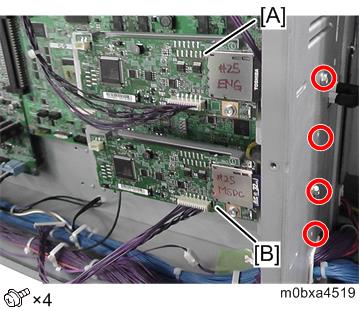
- Connect the connector of the service slot board [A] for engine software to CN216 [B] of GUA.
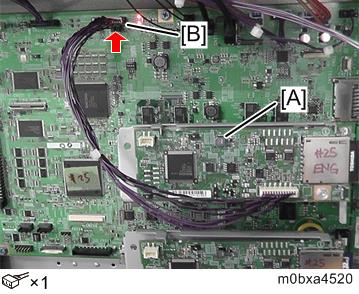
- Connect the connector of the service slot board [A] for MSDC to CN217 [B] of GUA.
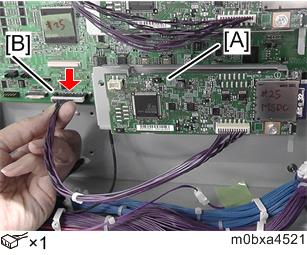
Turn on the switch [A]. (Move the knob to the left)
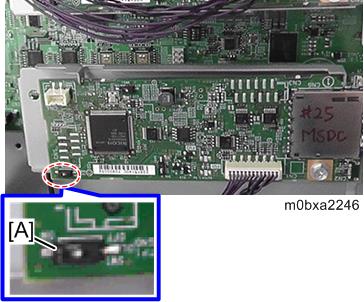

Ensure that two SD cards are set in the SD card slot. The SD cards are for engine software/MSDC (firmware for controlling motors).
Make sure that the SD card is inserted correctly. When an SD card is inserted, you will hear a click sound and the card is locked.
When pulling the SD card out, push the inserted card in once to unlock the card.
Turn the main power switch ON.
Log capture starts automatically.