- Turn the main power switch OFF.
Insert the SD card into the operation panel SD-card slot (service slot).

Do not use the SD card that formatted for forced installation.
Do not use the SD card which the firmware update file is in.
- Then turn the power ON.
- Enter SP mode.
- Select “Engine SP”.
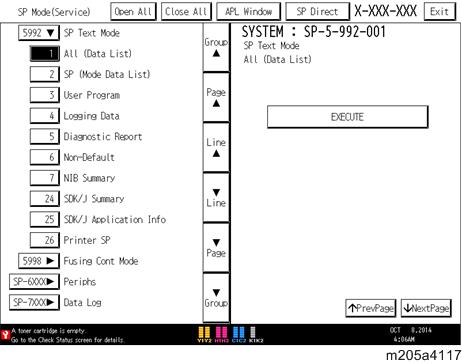
- Select SP-5992 "SP Text Mode”.
Select a detail SP number shown below to save data on the SD card.
SP-5992-xxx (SP Text Mode)Detail No.
SMC Categories to Save
001
All (Data List)
002
SP (Mode Data List)
003
User Program
004
Logging Data
005
Diagnostic Report
- Press [EXECUTE].
Wait for 2 to 3 minutes until “Completed” is shown.

- The SMC list saving may take from 2 to 3 minutes to complete.
- Press [CANCEL] to abort executing.
Press [Exit] to exit from SP mode.