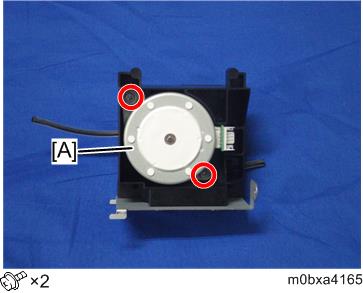Maintenance Unit Ink Collection Motor 1-3 Layout
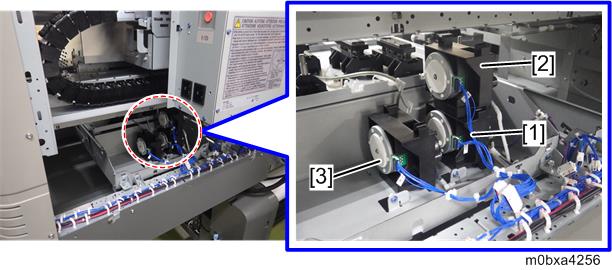
[1]: Maintenance unit ink collection motor 1
[2]: Maintenance unit ink collection motor 2
[3]: Maintenance unit ink collection motor 3
- Remove the rear right cover. (Removing the Rear Right Cover)
Remove the maintenance unit ink collection pump unit [A].
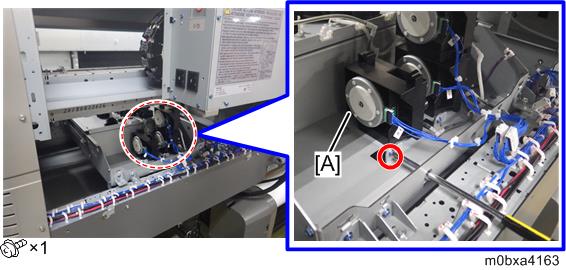

When removing the screws, insert the driver into the hole [A] of the bracket.
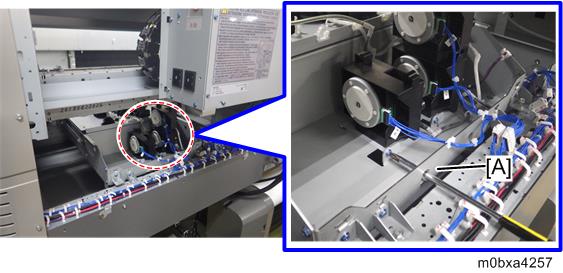
- Disconnect the joint [A] of the tubes, and then remove the maintenance unit ink collection pump unit [B].
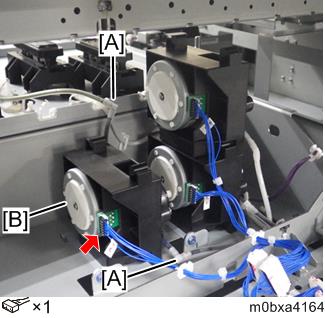
- Remove the maintenance unit ink collection motor [A].