- How to open the right front cover. (Especially how to release the fall prevention rock) (Removing the Right Side Upper Cover)
- How to set the cartridge. (Installation)
- How to set the media. (Setting the Media)
Especially explains the following:- Align the front scale with the rear scale.
- Scale on the post-heater
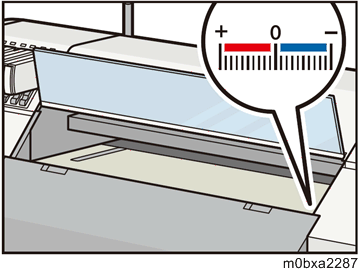
- Scale on the pre-heater
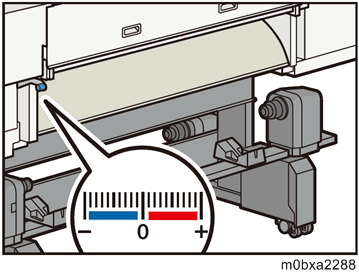
- Scale on the post-heater
- Do not try to adjust the media to zero by force.
- If it is −4 on the pre-heater scale
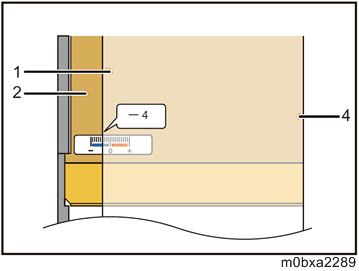
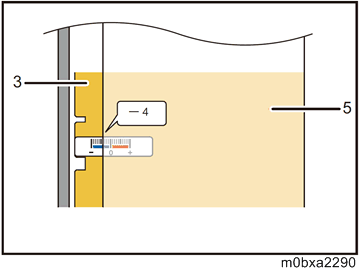
- Media
- Post-heater
- Pre-heater
- Adjust according to the pre-heater scale.
- The value when placed in a straight line. Do not try to adjust the media to zero by force.
- If it is −4 on the pre-heater scale
- Make sure to push the media holding lever in.
- If printing operation suspends due to ink end, and restarts after replacing ink cartridge, regular printing quality cannot be ensured.
- When using the heavy media and rolling-up it more than 30 m without cutting, it might not be rolled up any more. Remove the rolled-up media, and then set the media again.
- After setting the pre-heater cover, push the both edge of the cover to check if the cover closes. If the cover floats, it may open during operation and printing.
- Align the front scale with the rear scale.
- How to use the roll-up holder. (Refer to the operating instructions.)
- How to use RIP and printing. (RIP Server Setup)
- How to check the machine state. (Operation panel of machine)
- How to reset the waste ink bottle counter. (Refer to the operating instructions.)
- How to change the suction power. (Refer to the operating instructions.)
- How to use the cutter. (Refer to the operating instructions.)
Power (Always running. Auto maintenance is performed while you do not use. If you leaves the machine, Set sleep mode, not off.) (Refer to the operating instructions.)
- When the roll holder moves while setting the media, hold the roll holder. Or, put back the roll holder after setting the media.