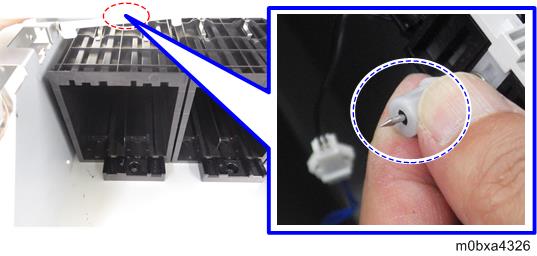- Remove the left front cover. (Removing the Left Front Cover)
Remove the left side upper cover. (Removing the Left Side Upper Cover)
Remove the rear left cover. (Removing the Rear Left Cover)
- Remove the left upper cover. (Changing the Joints of Branch Section and Connecting Circulation Tubes)
- Remove the screws and disconnect the connectors from rear side.
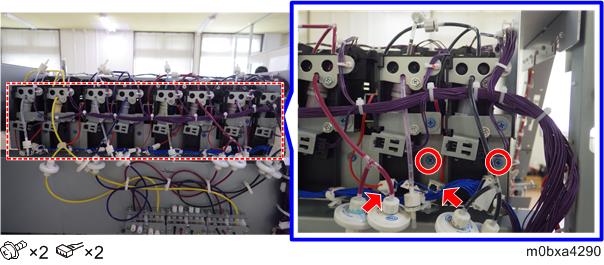
- Disconnect the connectors of the holder [A].
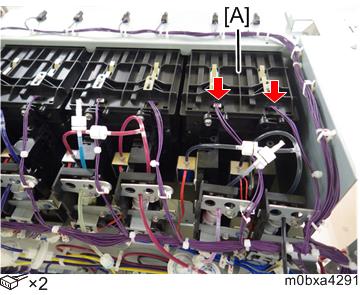
- Remove the bracket [A].
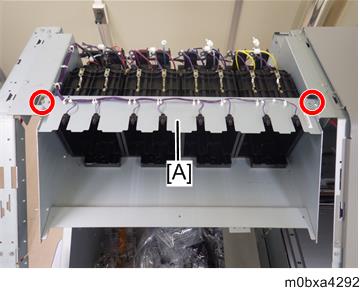
- Remove the stopper [A].
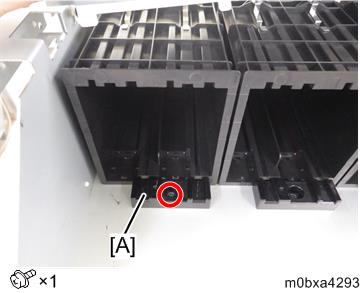
- Remove the holder [A].
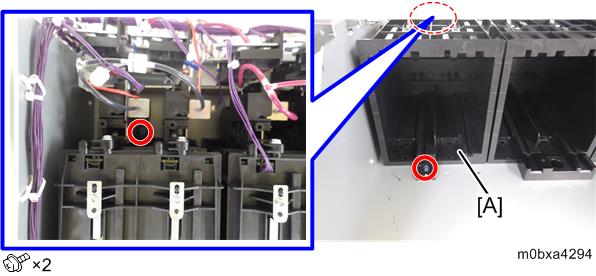
Remove the ink supply solenoid [A].
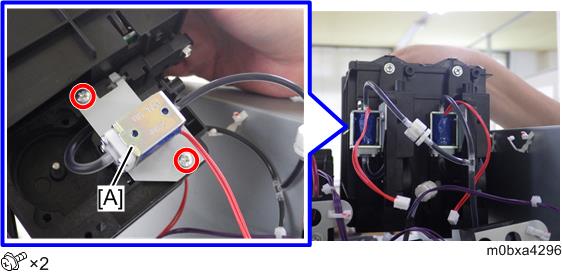

When removing the ink supply solenoid attached to the position [A], remove the screw [B], and then remove the ink supply solenoid [A].
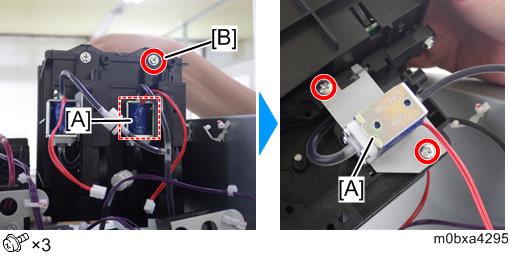

When attaching the holder, insert the wire into the hole of the cap, and then make sure to set the ink cartridge properly.