- Remove the left front cover. (Removing the Left Front Cover)
Open the right front cover [A].


Lift the lock lever [A] tightly to let the shaft [C] fit the cutout section [B] of the bracket.
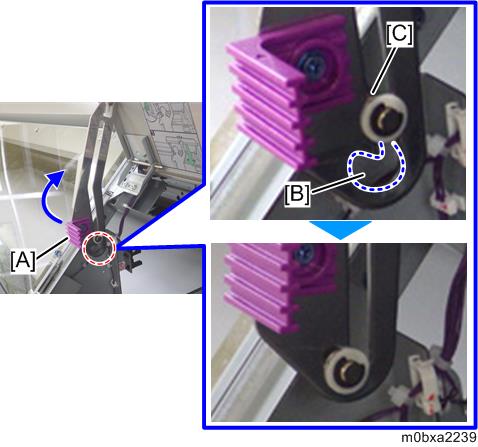
Detach the main scan encoder sheet [A] from the holder [B].
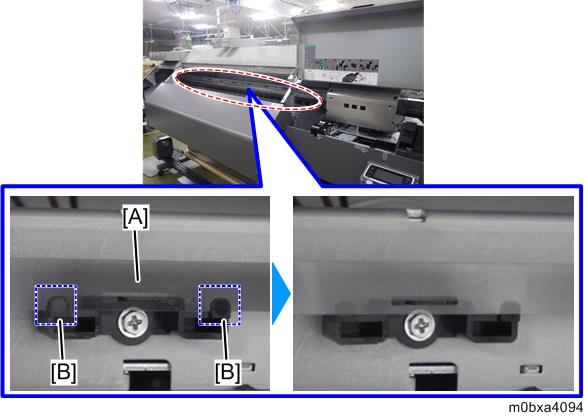

- When attaching the main scan encoder sheet, prevent the sheet from touching the guide rail. Otherwise the sheet gets oil stain.
Remove the spring at the left edge of the main scan encoder sheet.
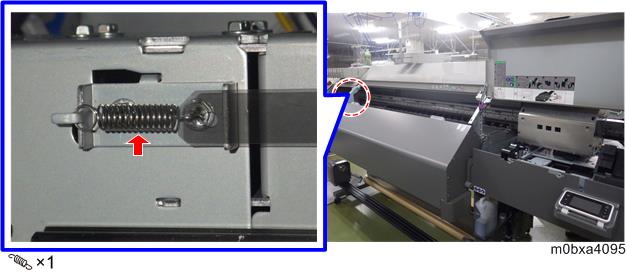

Don't tense the spring excessively, or the main encoder sheet may break.
Remove the main scan encoder sheet from the hook [A] at the right edge.


- When installing the main scan encoder sheet, set the sheet to the holder so that the cutout part [A] of the sheet is positioned at the left upper side, and then hook the spring into the hole of the sheet.
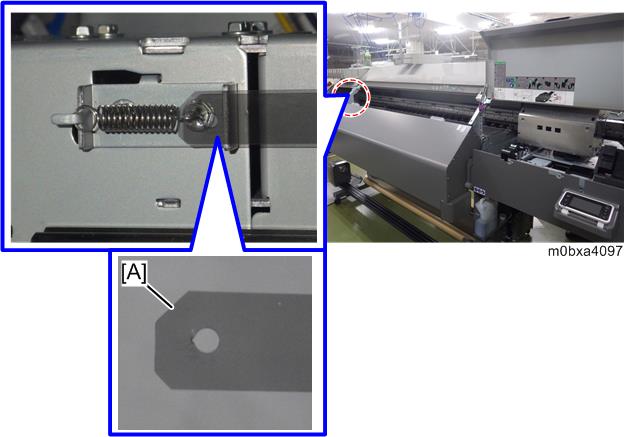
- The cutout [A] of the main scan encoder sheet is positioned at the lower side. Make sure that the cutout [A] is inserted into the holder.
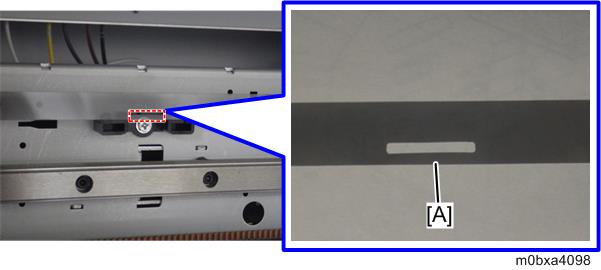
- The new main scan encoder sheet has the protection sheet. Peel off the protection sheet before installing it.
- After replacing the main scan encoder sheet, make sure that the main scan encoder sheet is inserted into the slit of the main scan encoder sensor.
- After attaching the main scan encoder sheet, check if the sheet has oil stain or scratches.
- When installing the main scan encoder sheet, set the sheet to the holder so that the cutout part [A] of the sheet is positioned at the left upper side, and then hook the spring into the hole of the sheet.