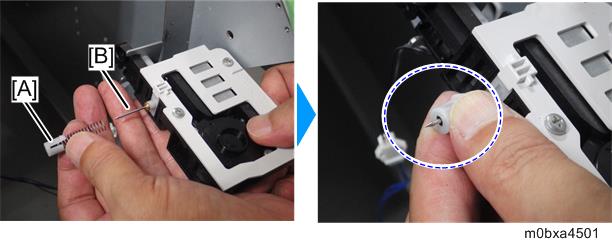- Remove the rear right cover. (Removing the Rear Right Cover)
Open the right front cover [A].


Lift the lock lever [A] tightly to let the shaft [C] fit the cutout section [B] of the bracket.
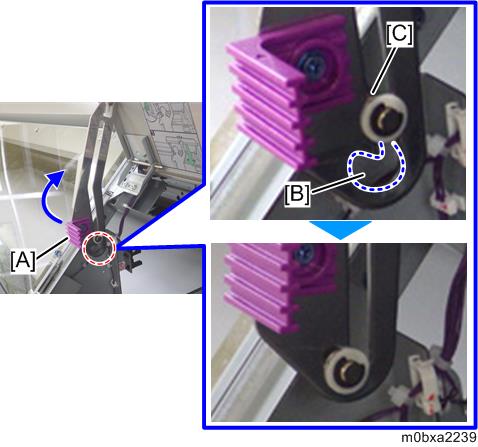
- Remove the flushing cartridge [A].
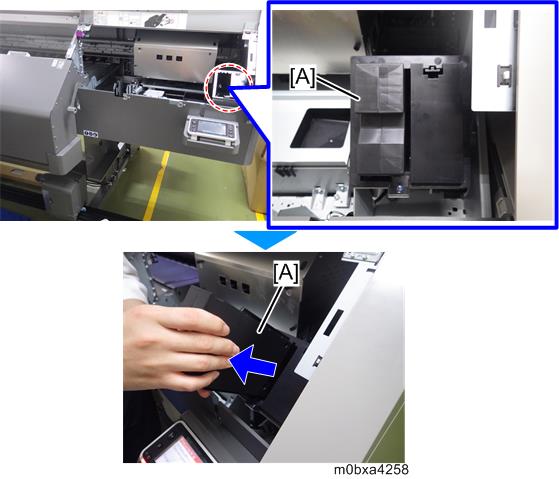
- Remove the screw from the flushing cartridge holder [A].
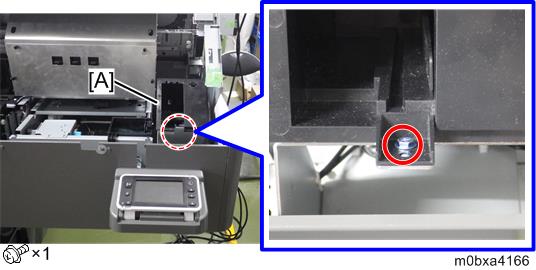
- Release the clamps and remove the screw of the flushing cartridge holder [A].
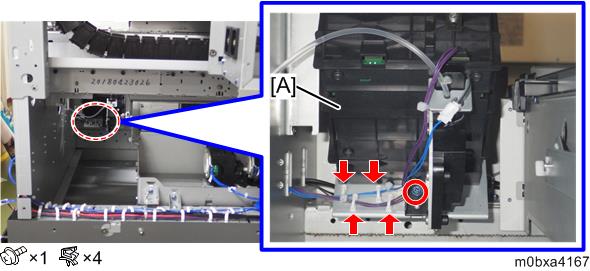
- Remove the maintenance unit cleaning liquid supply motor [A] with the flushing cartridge holder.
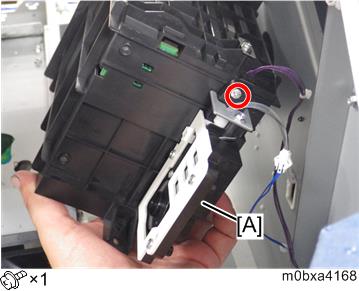
- Remove the tube [A] and the connector.
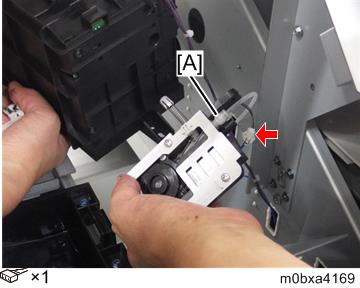
Remove the bracket [A].
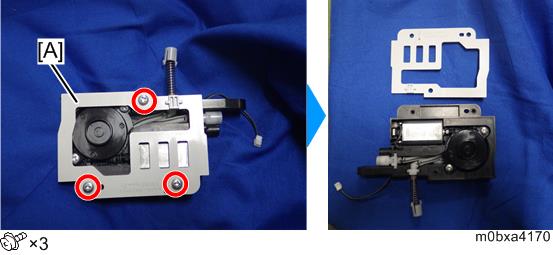
Remove the cover [A], and then remove the maintenance unit cleaning liquid supply motor [A].
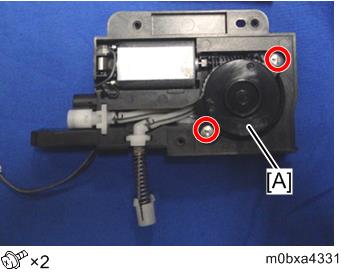

When attaching the maintenance unit cleaning liquid supply motor, make sure to insert the wire [B] into the hole of the cap [A].