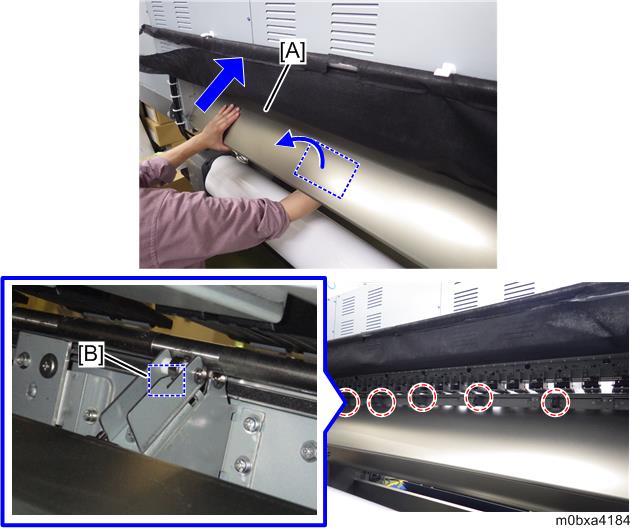- Remove the front registration sensor with the bracket. (Front Registration Sensor)
- Remove the rear left cover. (Removing the Rear Left Cover)
- Remove the rear right cover. (Removing the Rear Right Cover)
- Remove the left front cover. (Removing the Left Front Cover)
Raise the media holding lever [A].
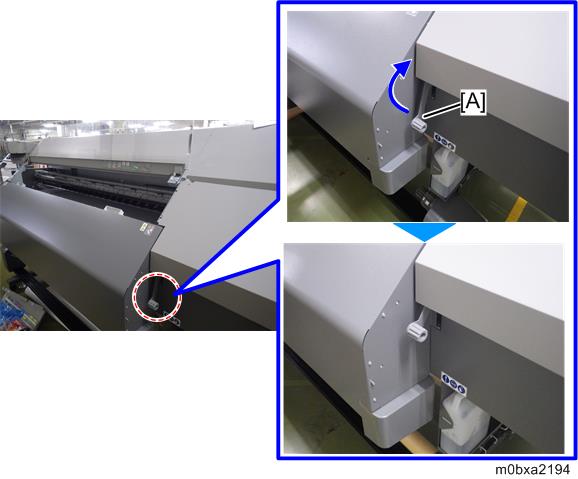
- Remove the harness cover [A] from the left side of the main unit.
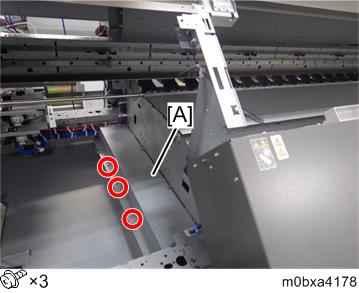
- Disconnect the connector.
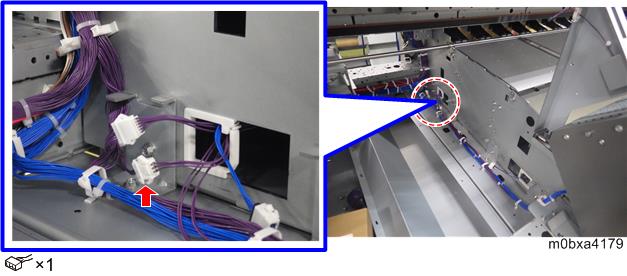
- Remove the nozzle cleaning cartridge.
- Remove the harness cover [A] from the right side of the main unit.
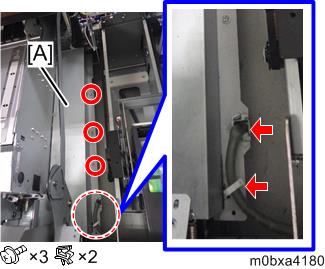
- Remove the connectors.
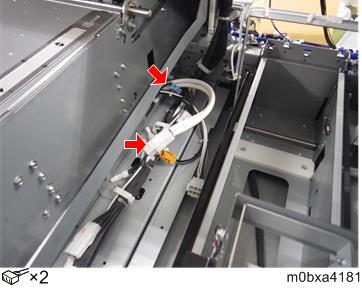
- Remove the fixing screws of the pre-heater from the rear side of the main unit.
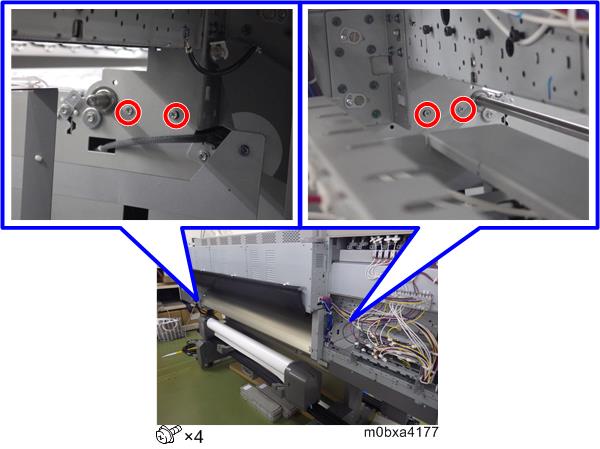
- Raise the pre-heater cover [A], and then fix it with the clamp [B].

- Remove the bracket [A] at the right side of the rear.
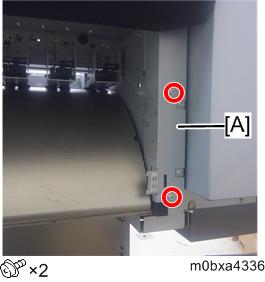
Remove the fixing screws of the pre-heater [A].
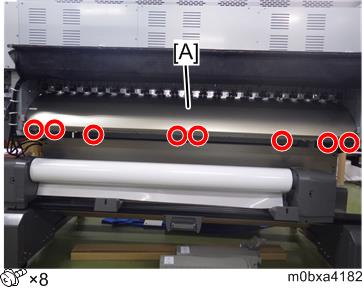

When attaching the pre-heater, make sure to use the correct screw for each position. The screw type for position [A] is different from others.
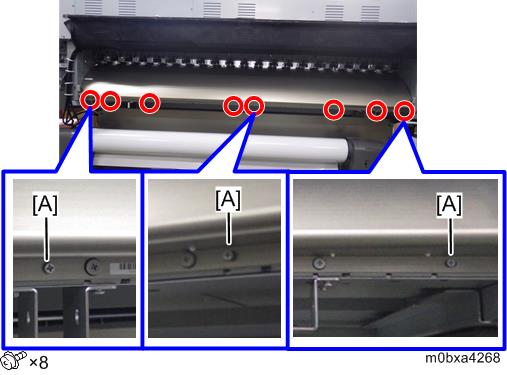
When attaching the pre-heater, tighten the screws [A] first, and then tighten the stepped screws [B].
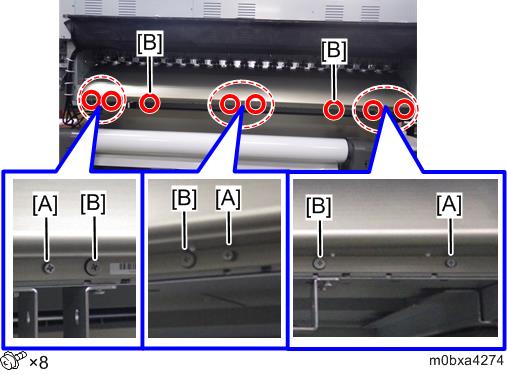
Make sure to set the wave washer [B] to the stepped screw [A].
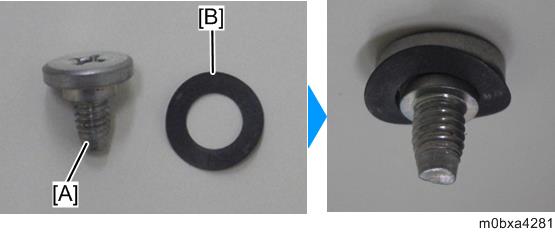
- Remove the cover [A].
When removing the cover, loosen the screws [B].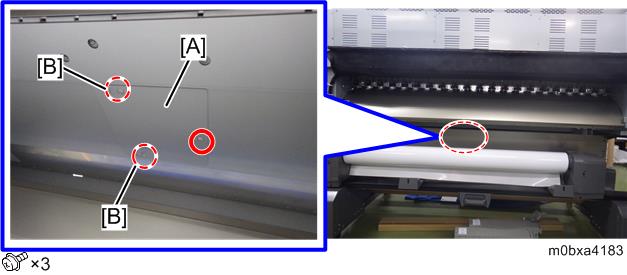
- Insert your hand into the hole of the cover while pushing the pre-heater [A] by another hand.
Remove the pre-heater from the hook [B], and then pull out the pre-heater towards the front.