- Insert the screw into the printer stand. (HEXAGONAL BOLT:DOUBLE SCREW:M4X12)
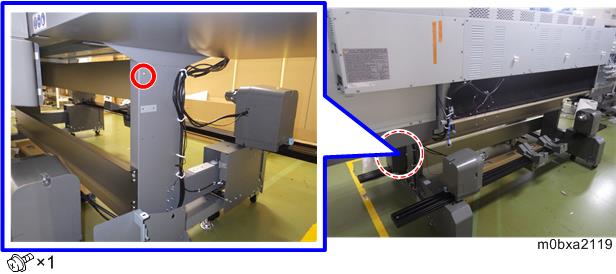
- Hook the screw hole of the waste ink bottle holder [A] to the screw.
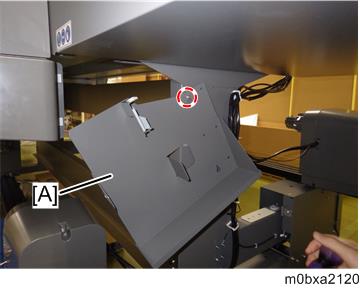
- Fix the waste ink bottle holder [A]. (HEXAGONAL BOLT:DOUBLE SCREW:M4X12)
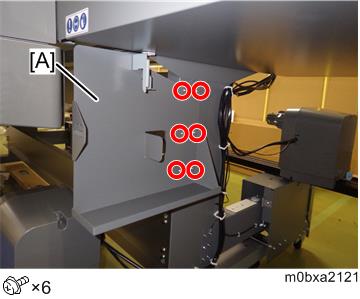
- Remove the tape [A] fixing the waste ink tube.
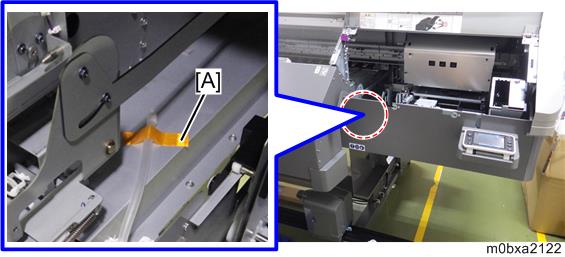
- Pull out the waste ink tube [B] through the hole of the right bottom cover [A].
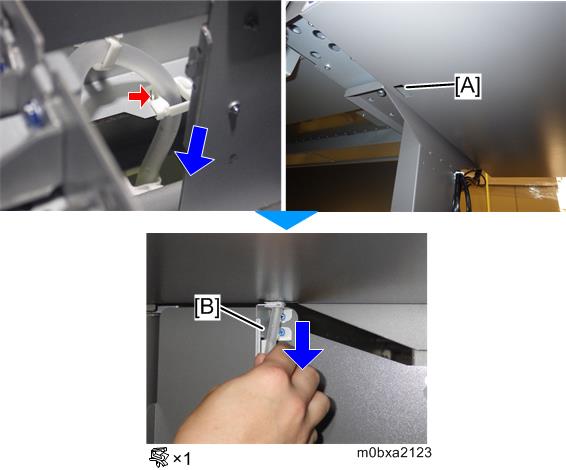
Wear gloves, and then remove the cap [A] from the tip of the waste ink tube.
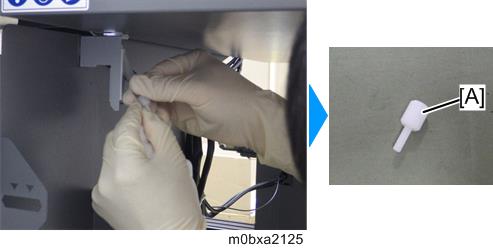

- Be careful not to drop cleaning liquid.

- Ask the customer to store the removed cap.
- Be careful not to drop cleaning liquid.
Insert the waste ink tube [A] into the notch [B] of the bracket.
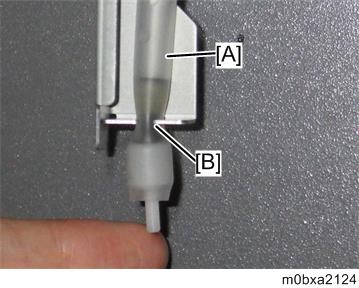
- Lay a paper [A] on the bottom section of the waste ink bottle holder.
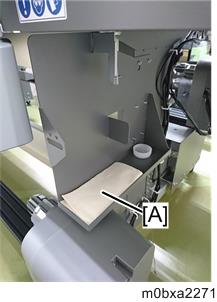
Remove the lids [B] of the waste ink bottle [A], and then set the waste ink bottle to the waste ink bottle holder [C].
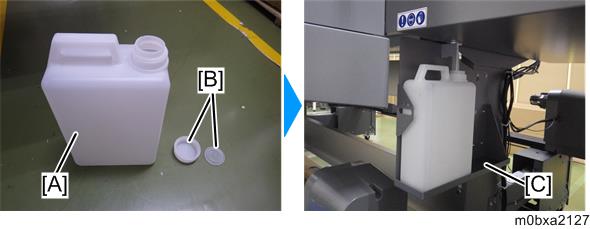

- Ask the customer to store the lids of the waste ink bottle.
- Check if the waste ink tube curves. If the tube is curved, ink is not discharged properly into the waste ink bottle and ink may overflow.
- Make sure that the waste ink tube is inserted into the mouth of the waste ink bottle.