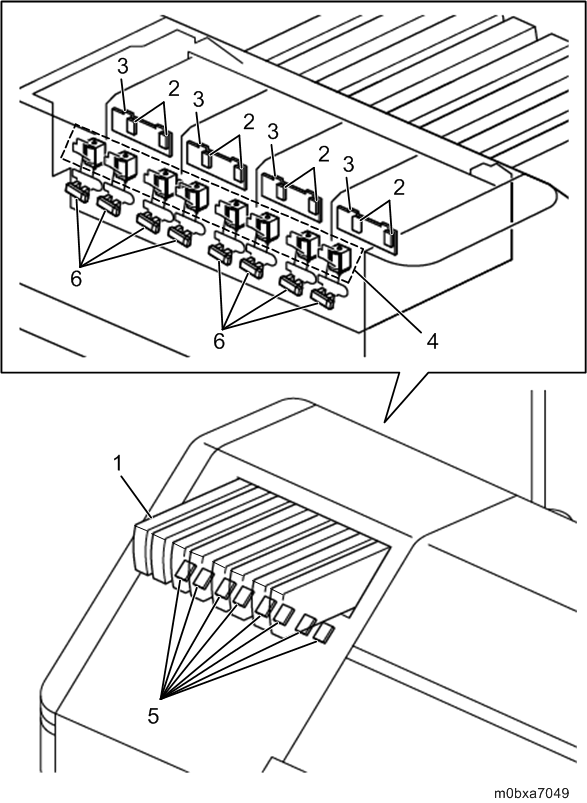
| No. | Name | No. | Name |
|---|---|---|---|
| 1 | Ink Cartridges | 4 | Supply Open/Close Solenoids |
| 2 | ID Chips | 5 | Ink Cartridge Lock |
| 3 | CCB | 6 | Ink End Sensors |
Ink Cartridges
The ink cartridge for each color is independent from each other. Ink is vacuum-packed inside the cartridge.
- Expiration date of ink
Ink cartridges have an expiration date. The expiration date is written on the ink cartridge, and also registered on the IC chip.
Ink cartridges can be used within 30 days after the expiration date. However, they cannot be used after 30 days or more.
The display panel will display "The expiration date of the ink is near." 30 days before and after the actual expiration date. Prepare a new ink cartridge.
If 30 days or more pass following the expiration date, "Ink has expired." will be displayed, and the machine cannot be used. Replace the corresponding color ink cartridges.
However, if two ink cartridges of the same color are installed, and if one of them is usable, the machine can still be used. The error message will not be displayed.
- ID Chips
An ID chip is attached on the back side of the ink cartridge. The ID chip stores information of the cartridge. The amount of remaining ink stored on each cartridge enables the machine to display the amount of remaining ink precisely. Ink cartridge set detection is also done separately for each cartridge.
The ID chip also stores information about whether it is unused and the lot number. Furthermore, it remembers the color, which enables the machine to detect when a cartridge is set in the slot of a different color.
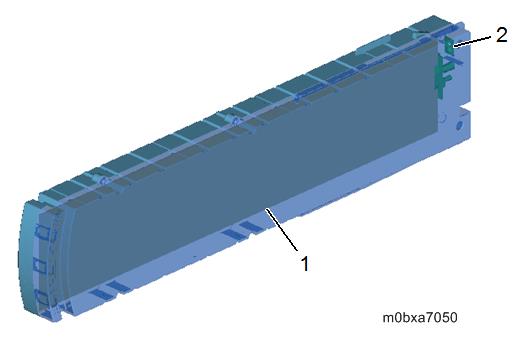
| No. | Name | No. | Name |
|---|---|---|---|
| 1 | Square Bag | 2 | ID Chip |
Ink Cartridge Lock Mechanism
To prevent the ink cartridge from being set or removed while the machine is equipped with an ink cartridge lock mechanism. The ink cartridge [A] is locked by lifting the lock lever [B]. The feeler of the lock lever blocks the light to the ink cartridge lock sensor [C].
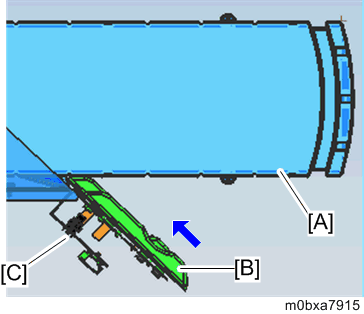
Ink End Detection
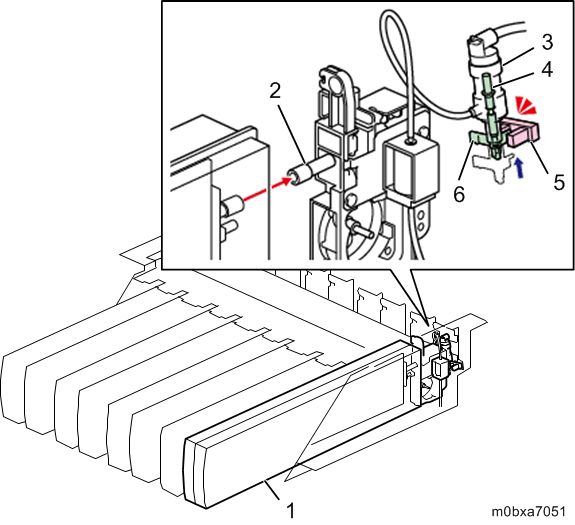
| No. | Name | No. | Name |
|---|---|---|---|
| 1 | Ink Cartridge | 4 | Piston |
| 2 | Supply port | 5 | Ink End Sensor |
| 3 | Cylinder | 6 | Feeler |
- Near-end
The ink consumption is recorded by the software. Near-end is detected when the remaining amount becomes 35% or lower. Near-end indicator for the corresponding ink cartridge is displayed on the operation panel. - Ink end
There is a feeler at the end of the piston inside the ink supply unit.
When ink cannot be supplied from the ink cartridge, the pressure inside the cylinder drops, causing the piston to move down. Then the ink end sensor detects the feeler.
When two cartridges of the same color are used, ink is supplied from the other cartridge after ink end detection. When there is no cartridge of the same color, ink end indicator for the corresponding ink cartridge is displayed on the operation panel.
Operating Conditions for Each Ink Remaining Status
| Status | Definition | Operating Condition |
|---|---|---|
Normal | Neither near-end nor ink end | Usable |
Near-end | Remaining ink is less than the near-end threshold. | Usable |
Ink end | Ink cartridge is empty. Ink end sensor is ON when the pump supplies liquid. | Unusable |
Remaining Ink Display
Remaining ink is displayed on the operation panel in 6 steps as follows.
| Operation panel display | Remaining ink status | Ink remaining in the cartridge |
|---|---|---|
     | Remaining amount: 5 (full) | 100 to 83.75 % |
     | Remaining amount: 4 | 83.75 to 67.5 % |
     | Remaining amount: 3 | 67.5 to 51.25 % |
     | Remaining amount: 2 | 51.25 to 35 % |
     | Remaining amount: 1 (near-end) | 35 % or less |
     | Remaining amount: 0 (ink end) | 0 % |
Remaining ink can also be confirmed using the following SP.
| SP No. | Name |
|---|---|
SP7-902-012 | Ink remaining in cartridge 1 |
SP7-903-012 | Ink remaining in cartridge 2 |
SP7-904-012 | Ink remaining in cartridge 3 |
SP7-905-012 | Ink remaining in cartridge 4 |
SP7-929-012 | Ink remaining in cartridge 5 |
SP7-930-012 | Ink remaining in cartridge 6 |
SP7-931-012 | Ink remaining in cartridge 7 |
SP7-932-012 | Ink remaining in cartridge 8 |