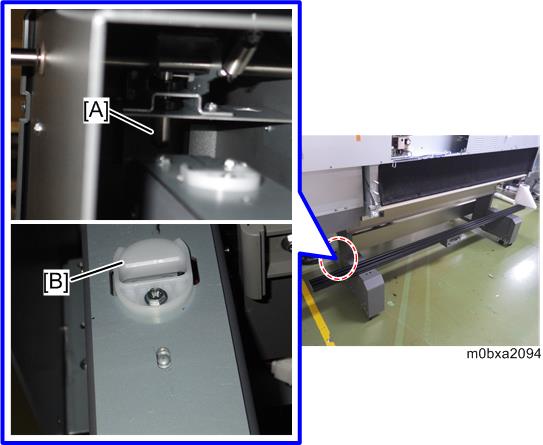- Place the four leveling shoes [B] under the bolts [A] of four corners of the machine.
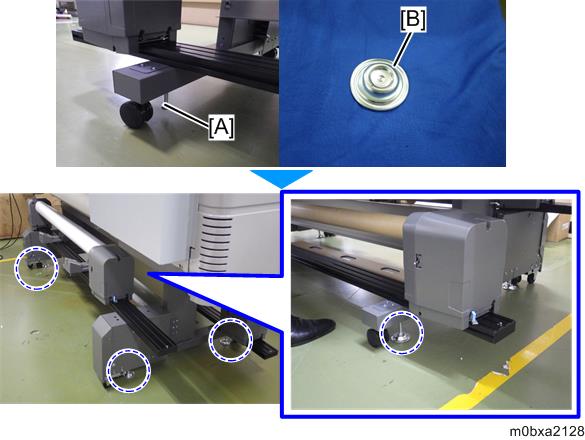
- Turn the nut to lower the bolt [A] until the bolt reaches the leveling shoe and the caster leaves the floor.
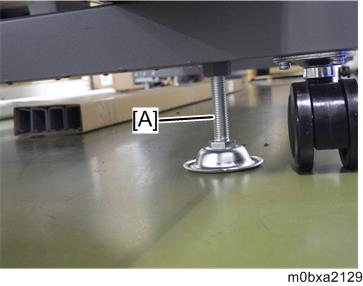
- Place the level [A] on the platen (left side, center, and right side) and check the level.
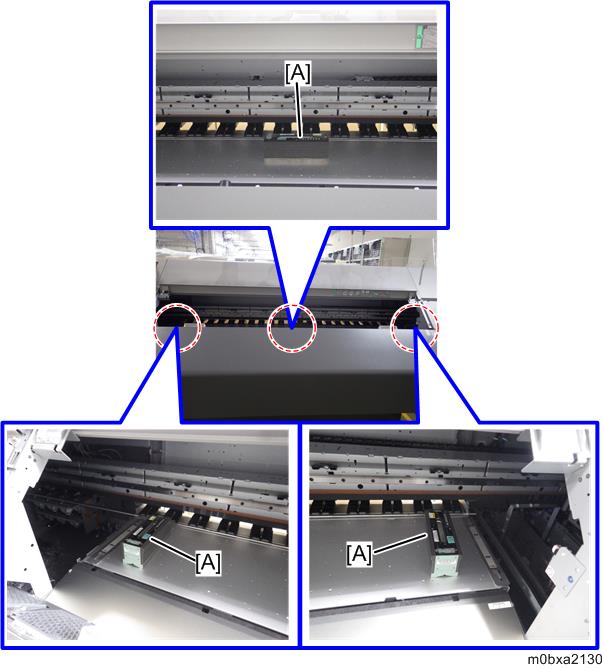
- Adjust the height of the each bolt to level the unit within the extent of 0.15 to 1,000 mm (approx. 0.006 to 39.370 inches).
- Loosen the adjustment screws when the caster unit is set to the main machine, and then adjust the height of the casters so that all of the casters touch the ground.
After adjusting the height, tighten all of the adjustment screws.
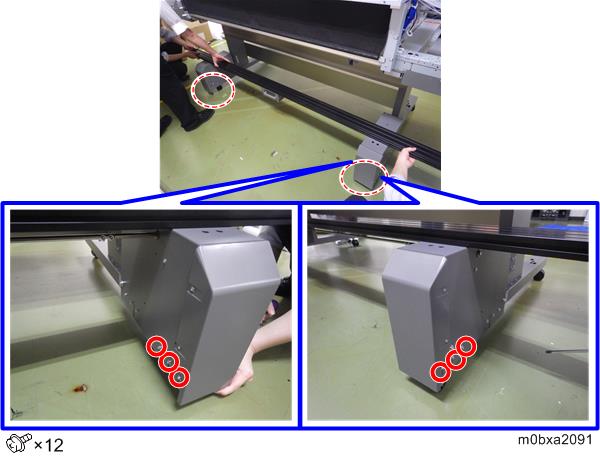

- Paper feed caster unit attached to the printer stand can be drawn toward you and set to the deeper position.
- Check that the paper feed caster unit can be pushed and pulled smoothly. Also open the cover at the front side of the stand at the left side of the paper feed caster unit, and make sure that the projection [A] inside the roll holder pushes the part [B] of the paper feed support stay when setting the caster unit to the rear.