- Remove the roll holder. (Roll Holder)
- Remove the exterior covers [A] and [B].
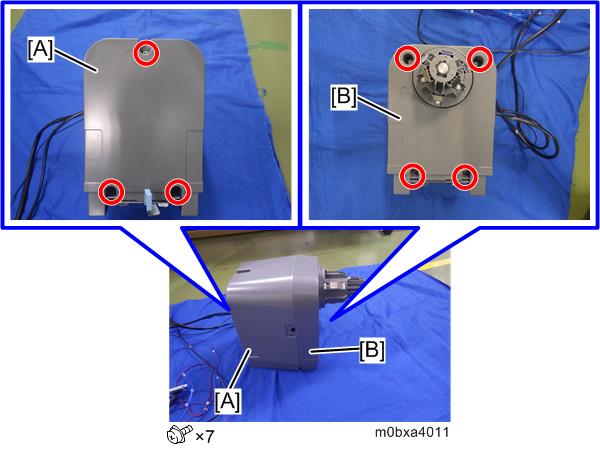
- Remove the fixing screws from the support plate [A].
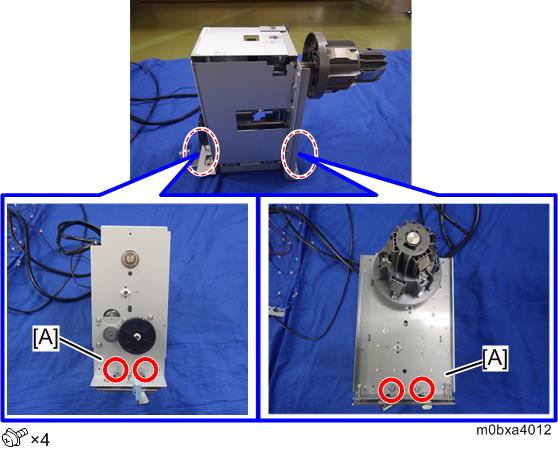
- Remove the connector and clamp.
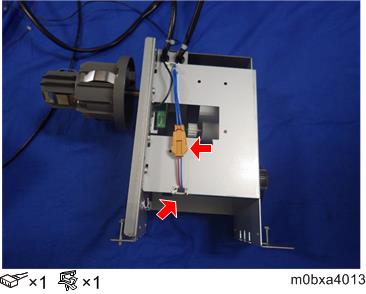
- Remove the gear [A].
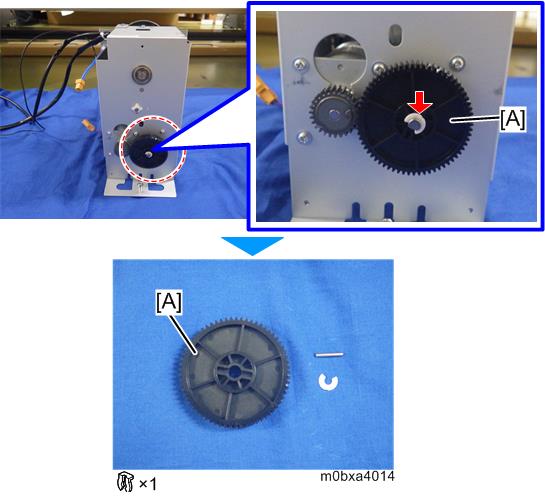
Remove the harness bracket [A].
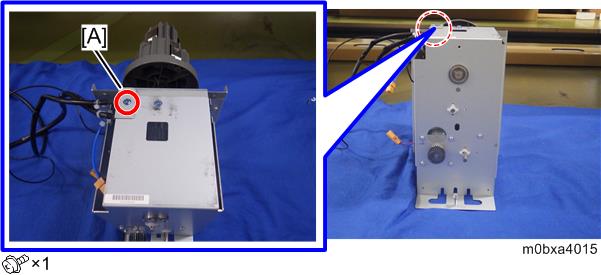
Remove the fixing screws from the support plate [A].
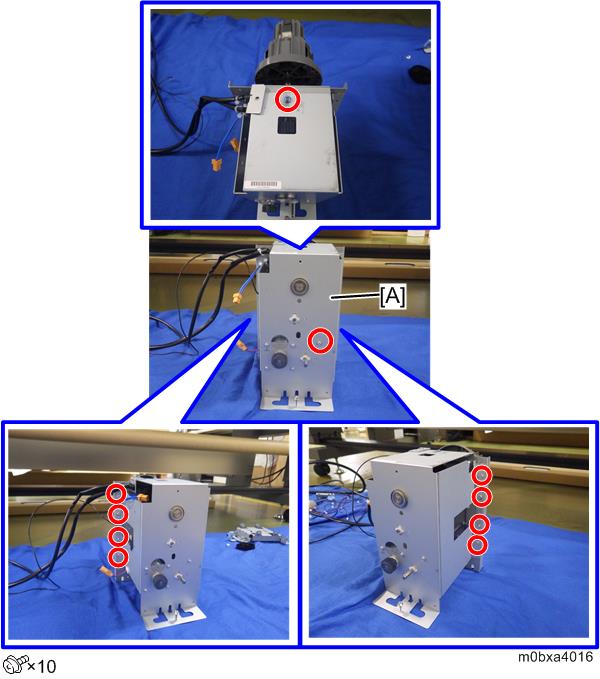

When attaching the support plate, make sure to use the correct screws for each position.
- [A] : M3X6
- [B] : M3X6 (Round point)
- [C] : M3X8
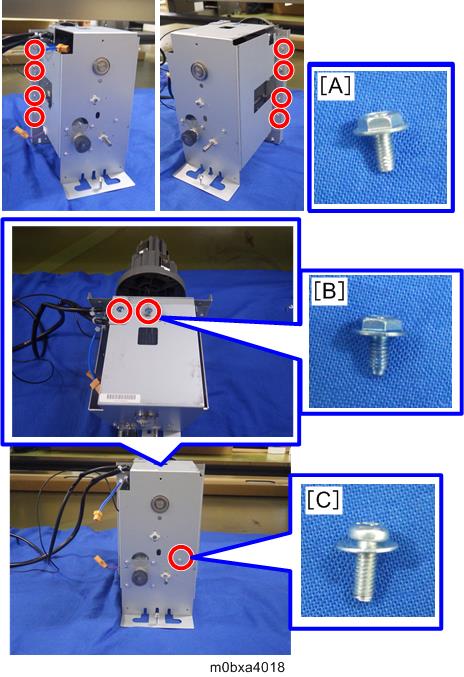
Fasten the screw with the earth cable at the position [A].
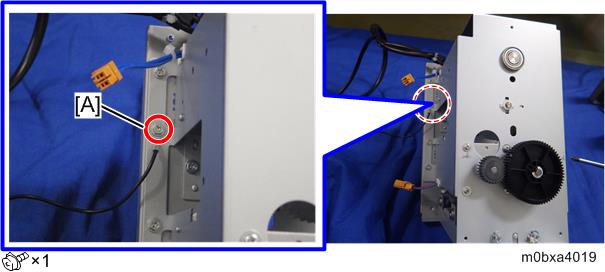
Remove the support plate [A] by moving it in the direction of the arrow.
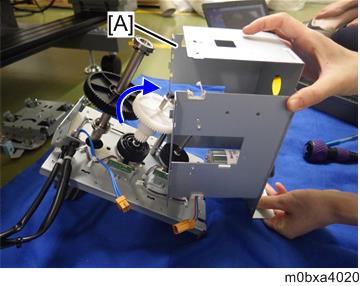

When installing the support plate, cover the bracket with the support plate from the bottom side [A], and then attach the upper side [B] as shown below by the arrow.
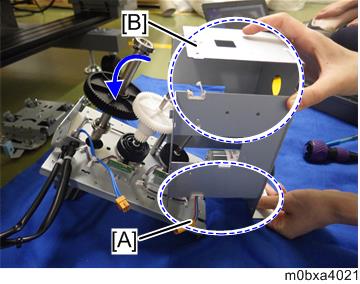
When installing the support plate, make sure that the shafts [A] fit into the cutouts [B] of the support plate.
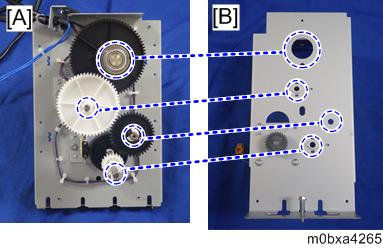
Remove the paper feed motor [A].
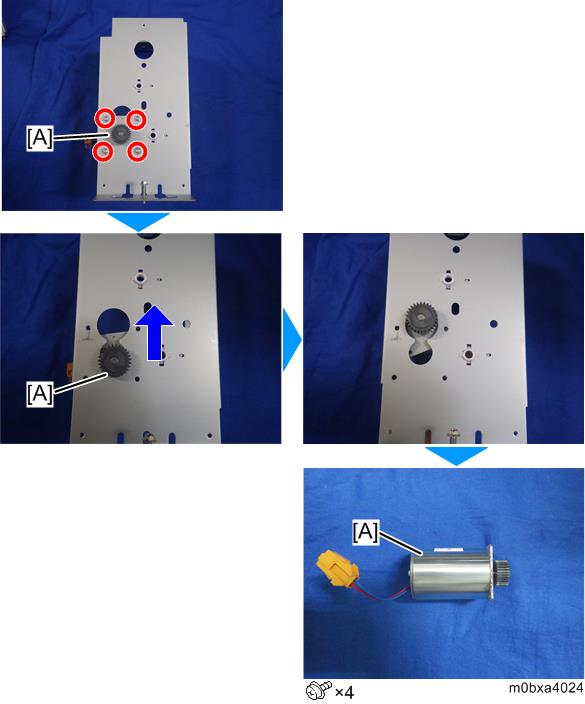
- After replacing the roll holders, adjust paper feed alignment. (Paper Feed/Roll-up Alignment Adjustment)